Google Forms can help you get started with simple forms, but to customize their design and connect them to your favorite productivity tools, you need Tally. Tally’s offering is subject to our fair use guidelines.
✔️ Unlimited forms & responses for free
✔️ GDPR-compliant
✔️ Fully customizable to fit your brand
→ Create a free form (no sign-up needed)
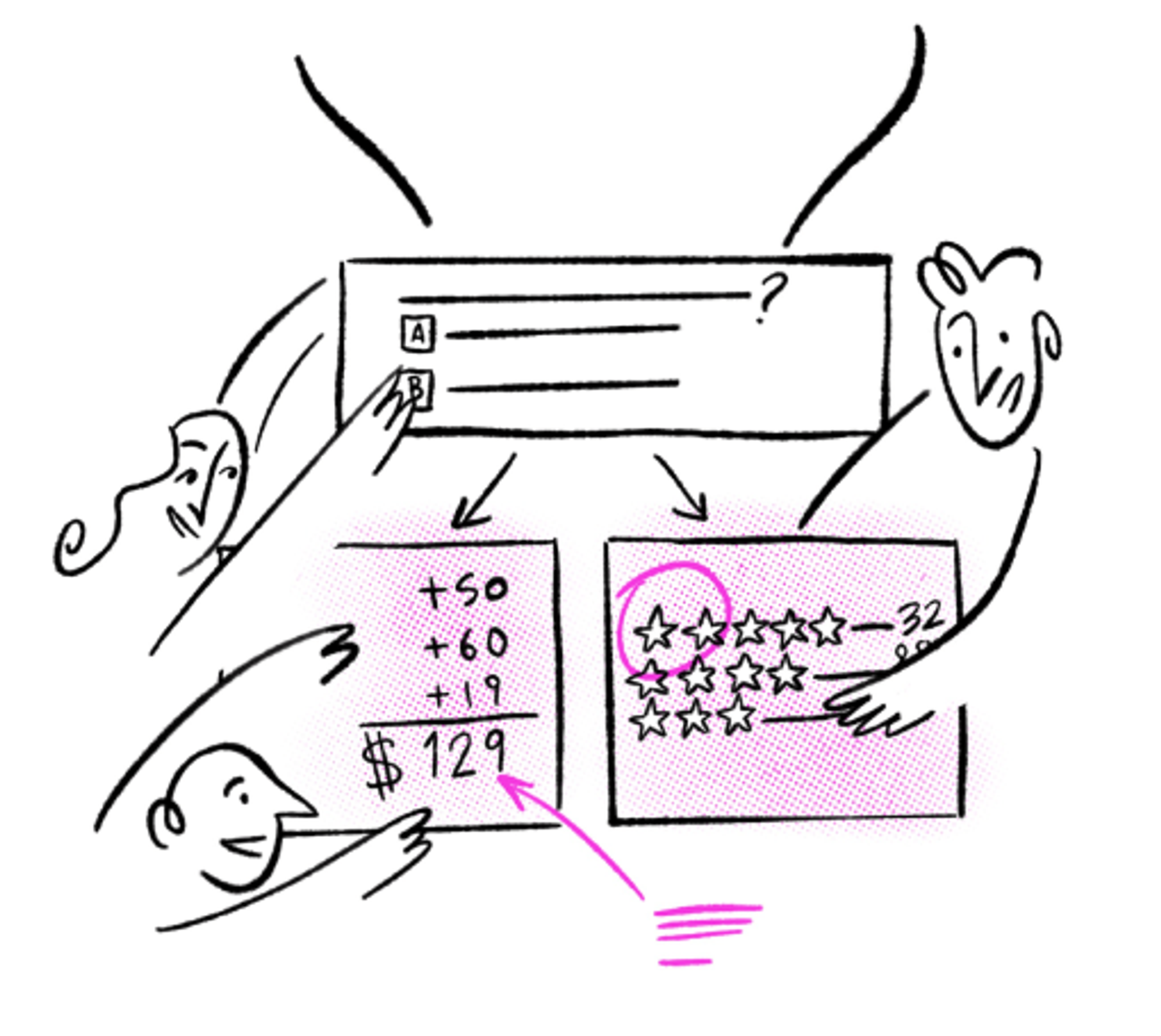
At Tally, we're focused on giving you the right tools to create any form — from basic lead capture to advanced surveys. Even though Google Forms has free unlimited forms, Tally's customization tools, form-building integrations, and dedicated support empower anyone to create free forms that deliver the results you or your team needs.
Everything you need to know about TallyAre Tally forms free?Can I customize Tally forms to fit my brand?Does Tally support integrations?Does Tally support complex surveys?Pros and cons of using TallyHow is Tally rated?Everything you need to know about Google FormsDo Google Forms cost money?Is there a better option than Google Forms?Can you use Google Forms for large-scale projects?Can you embed content on Google Forms?Does Google Forms provide customer support?Pros and cons of using Google FormsHow is Google Forms rated?Tally vs Google Forms: Free Feature ComparisonTally vs Google Forms: Pro Feature ComparisonOur summaryIndependent and driven by the community
Everything you need to know about Tally
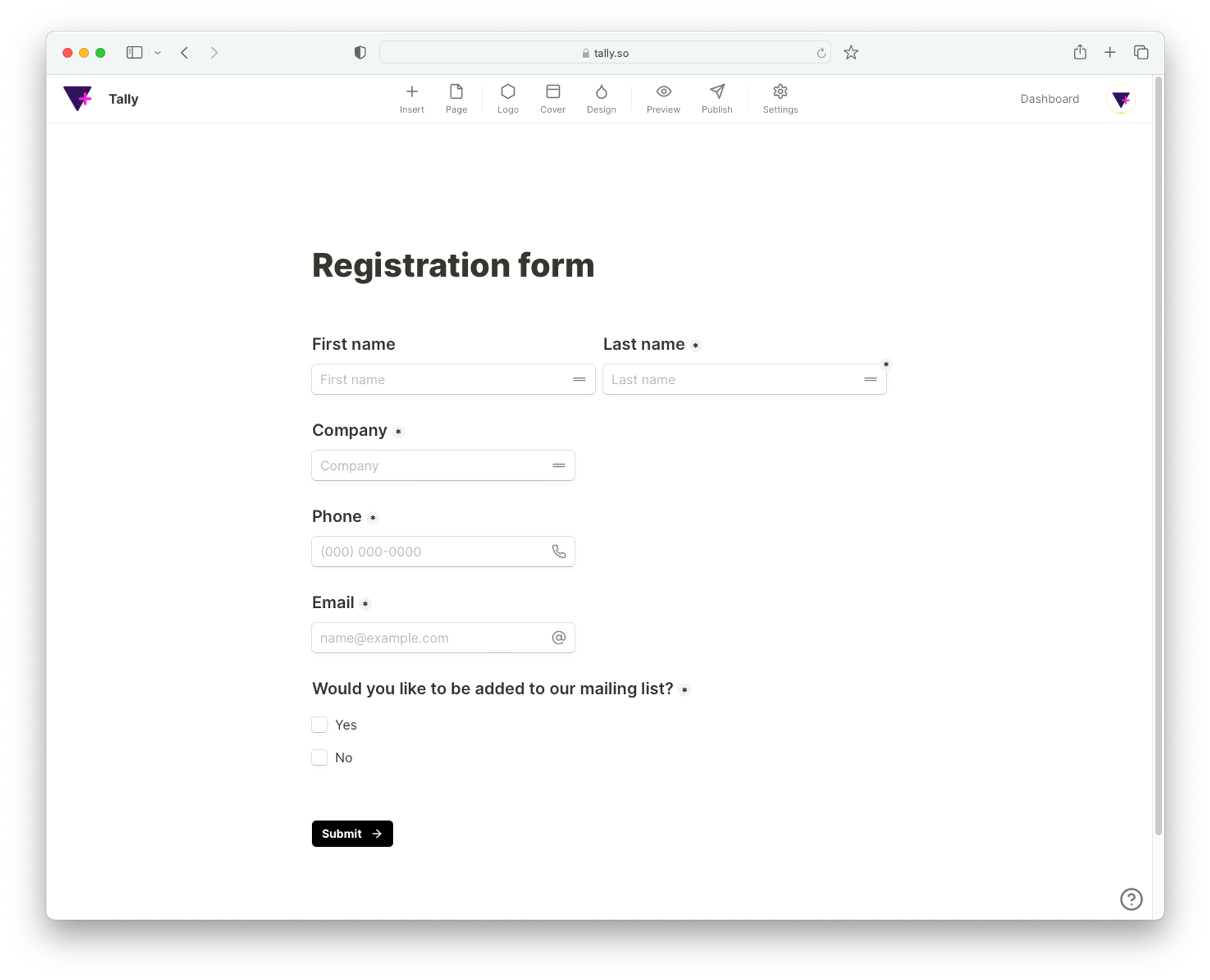
Tally is an all-in-one form builder that makes it simple to create powerful forms. With our no-code editor, it's easy to build forms from scratch or start with one of our professionally designed templates. The free plan gives access to robust features to build forms for most needs. Plus, Tally forms are fully customizable to match your brand style.
Are Tally forms free?
Tally offers 99% of features for free, with unlimited forms, questions, and submissions. This unrestricted access lets you build as many forms as you need. For additional business capabilities like team workspaces and custom domains, our Tally Pro plan provides everything for $29/month or $290/year.
Can I customize Tally forms to fit my brand?
We know custom branding is key for your forms. With Tally, you can add a logo and a cover image, format text, create custom thank you screens, and embed just about anything, from images to videos, calendars, and maps.
Does Tally support integrations?
Tally works with some of the most popular productivity tools, like Zapier, Airtable, Notion, Slack, Google Sheets, and others. See the full list of our integrations to learn more about automating your Tally form workflow.
Does Tally support complex surveys?
Tally provides powerful tools for advanced surveys. Build branched, interactive questions with conditional logic. Pull previous responses into later questions using answer piping. Randomize answer order to prevent biases,
close automatically
based on date or response limits, and calculate survey scores.Pros and cons of using Tally
Tally forms are intuitive yet powerful. You can easily build basic forms, surveys and questionnaires. Or make the most of advanced features like accepting payments and signatures to support your business.
We listen to users and constantly improve Tally based on feedback. Check our public roadmap to see upcoming features. And feel free to submit requests — we value your input.
How is Tally rated?
Tally has a 4.5/5 rating average on G2. Our users enjoy the simplicity of building forms without any coding knowledge and being able to customize them for different purposes. We regularly add new features or update current ones. Take a look at our feature roadmap to see what’s planned.
Do all that you can’t on Google Forms with Tally — for free
Create your first form
Everything you need to know about Google Forms
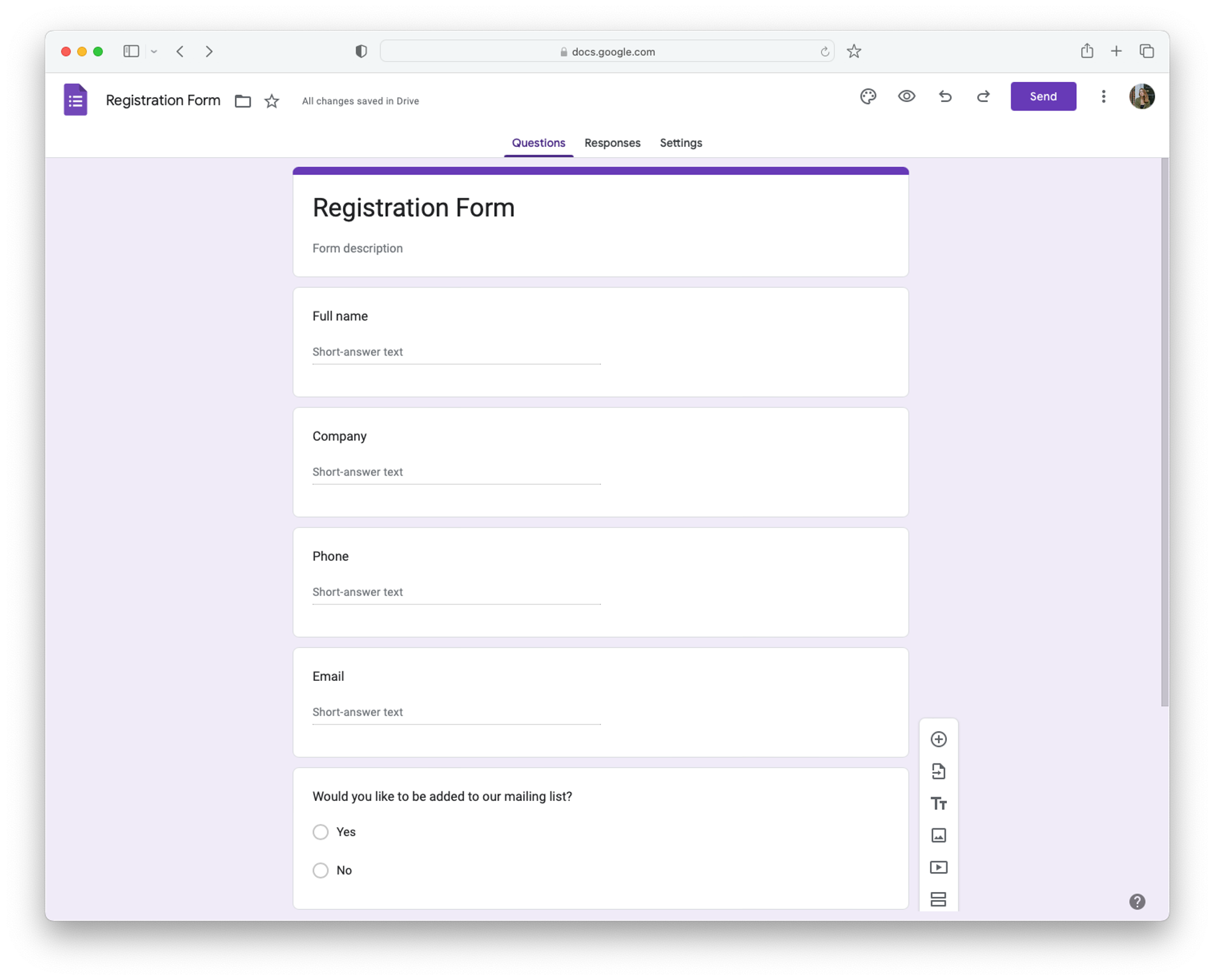
Google Forms is a free, easy-to-use form builder tightly integrated with Google's ecosystem. All it takes is signing in with your Google Account (or creating one) to build surveys, quizzes, and questionnaires. You can use conditional logic, but that may require a learning curve.
Do Google Forms cost money?
Google Forms is free to use, but the form builder is a part of the Google Suite, so you need to create a Google account first. You can upgrade to a paid plan if you want access to online support or to increase your storage limit for file uploads.
Is there a better option than Google Forms?
Google Forms provides basic form-building capabilities and offers no upgrade options to unlock more advanced features. On the other hand, Tally provides greater integration and design capabilities and offers more robust form logic and branching structures — all for free.
Can you use Google Forms for large-scale projects?
Google Forms offers unlimited questions and responses to help distribute forms to large groups. You can easily track, download, and export form responses to Google Sheets for analysis. However, file uploads are limited on the free plan so you may need an upgraded Google account with more storage.
Can you embed content on Google Forms?
Google Forms only supports image and video embeds. To add a video, you can only upload it if it’s already available on YouTube.
Does Google Forms provide customer support?
Users on a free plan can access customer self-service and community forums for support. To receive online support, you need to upgrade to a paid plan.
Pros and cons of using Google Forms
Users familiar with Google's ecosystem will find Google Forms intuitive to use and integrate, like linking to Google Sheets. The free plan increases accessibility. But if you need more powerful features, you may find Google Forms’ options too limiting.
How is Google Forms rated?
Google Forms has received an average user rating of 8.7/10 on SoftwareReviews. Most users appreciate its simplicity of use and affordability. However, many note the lack of design customization limits form branding options.
Google Forms offers free standard forms, but Tally takes customization to the next level.
Create your first form for free
Tally vs Google Forms: Free Feature Comparison
We've lined up the most important Tally features and compared them with Google Forms.
Features | Tally (Free) | Google Forms (Free) |
Unlimited forms | ✅ | ✅ |
Unlimited responses | ✅ | ✅ |
Multi-page forms | ✅ | ✅ |
Full customization | ✅ | ❌ |
Embed forms | ✅ | ✅ |
Templates | ✅ | ✅ |
File upload | ✅ | ✅ |
Conditional logic | ✅ | ✅ |
Accept payments | ✅ | ❌ |
Answer piping | ✅ | ❌ |
Hidden fields | ✅ | ❌ |
Calculator | ✅ | ❌ |
Multiple language support | ✅ | ❌ |
Redirect on completion | ✅ | ❌ |
Self email notifications | ✅ | ✅ |
Zapier integration | ✅ | ✅ |
Make integration | ✅ | ✅ |
Notion integration | ✅ | ❌ |
Airtable integration | ✅ | ✅ |
Google sheets integration | ✅ | ✅ |
Slack integration | ✅ | ❌ |
Webhooks | ✅ | ❌ |
Embed anything | ✅ | Only images and video |
reCAPTCHA | ✅ | ✅ |
→
Tally's complete feature list
Tally vs Google Forms: Pro Feature Comparison
Unlike Google Forms, Tally Pro plan offers advanced features to help creators, teams, and businesses customize their forms and enable smoother collaboration.
Features | Tally Pro ($29/mo) | Google Forms |
Custom domains | ✅ | ❌ |
Code injection | ✅ | ❌ |
Removal of branding | ✅ | ❌ |
Unlimited file uploads | ✅ | ✅ (By purchasing additional storage) |
No commission on payments | ✅ | ❌ (No built-in payment question) |
Customizable respondent email notifications | ✅ | ❌ |
Team collaboration | ✅ | ✅ |
Workspaces | ✅ | ✅ |
Custom CSS | ✅ | ❌ |
Partial submissions | ✅ | ❌ |
Google Analytics integration | ✅ | ✅ |
Facebook Pixel integration | ✅ | ❌ |
→ Check out Tally Pro
Our summary
Google Forms offers basic free form building for individuals, best suited for education and IT sectors and internal operations. However, Tally provides robust advanced features at no cost, ideal for freelancers, creators, and business teams in marketing, product, engineering, and more. With capabilities like unlimited questions, conditional logic, and workflow integrations, Tally empowers you to create powerful, customized forms that elevate your project or business.
Ready to create feature packed forms that go beyond the basics for free?
Sign up with Tally
Independent and driven by the community
Tally is an independent company, founded by a bootstrapped team of 2. By using Tally you support us as makers and lots of other small businesses that use Tally. We have a public roadmap, driven by the community, which means our users decide what we will build next. We're shipping new features every week and share our progress on our changelog.