Tally has two types of email notifications: self email notifications and respondent email notifications.
Use respondent notifications to send an email to your respondents after form submission. Common use cases are sharing a summary of form responses, thanking your respondents, or sharing a score of a quiz or test.

Respondent email notifications is a Tally Pro feature.
How it works
Go to the form settings of your published form, scroll down to
Email notifications, and enable the Respondent email notifications toggle. This feature will let you send an email to respondents when they complete a form.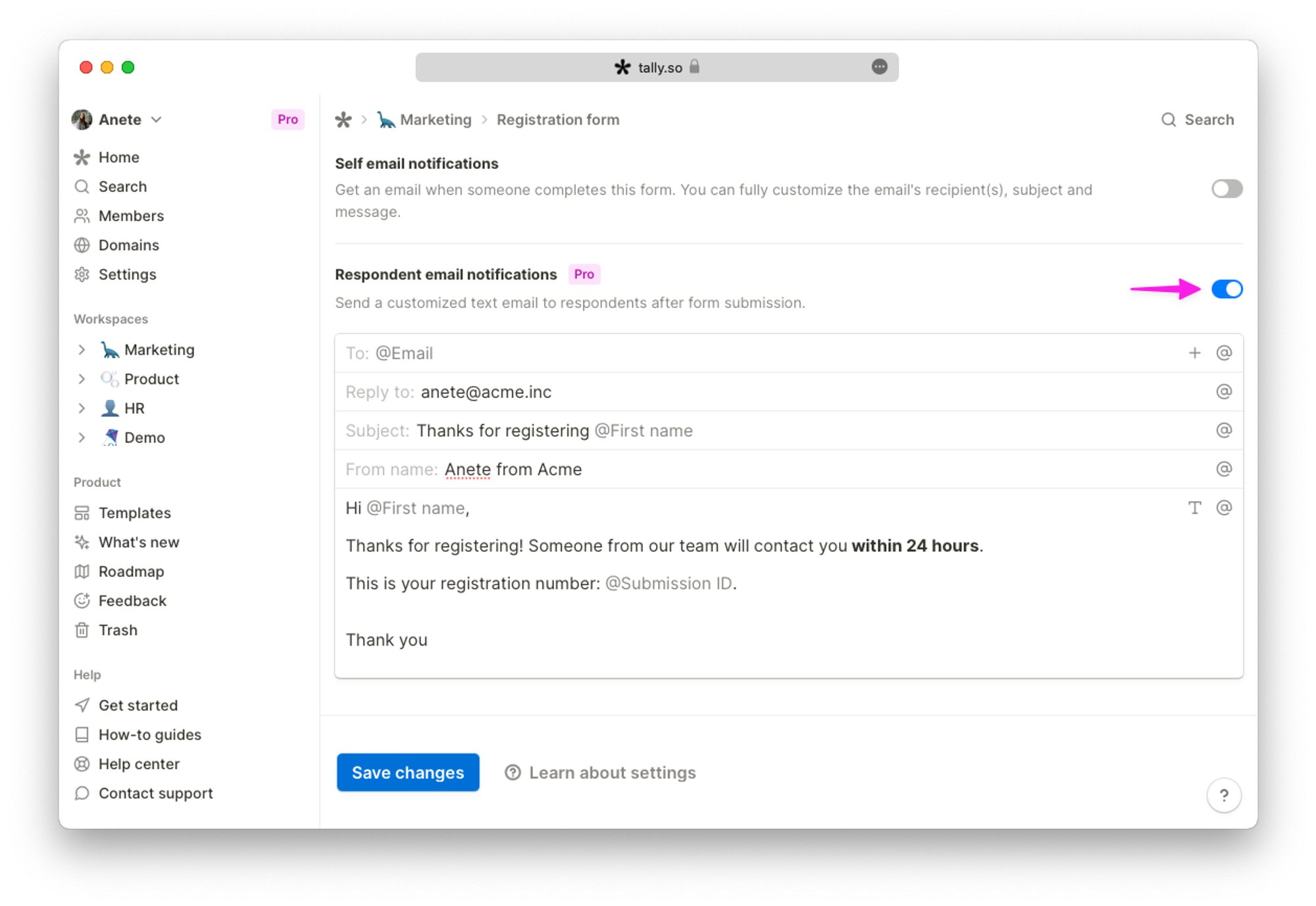
You can add text to the email fields or use
@ to insert data from your form. You can insert input, hidden, or calculated fields to create dynamic emails.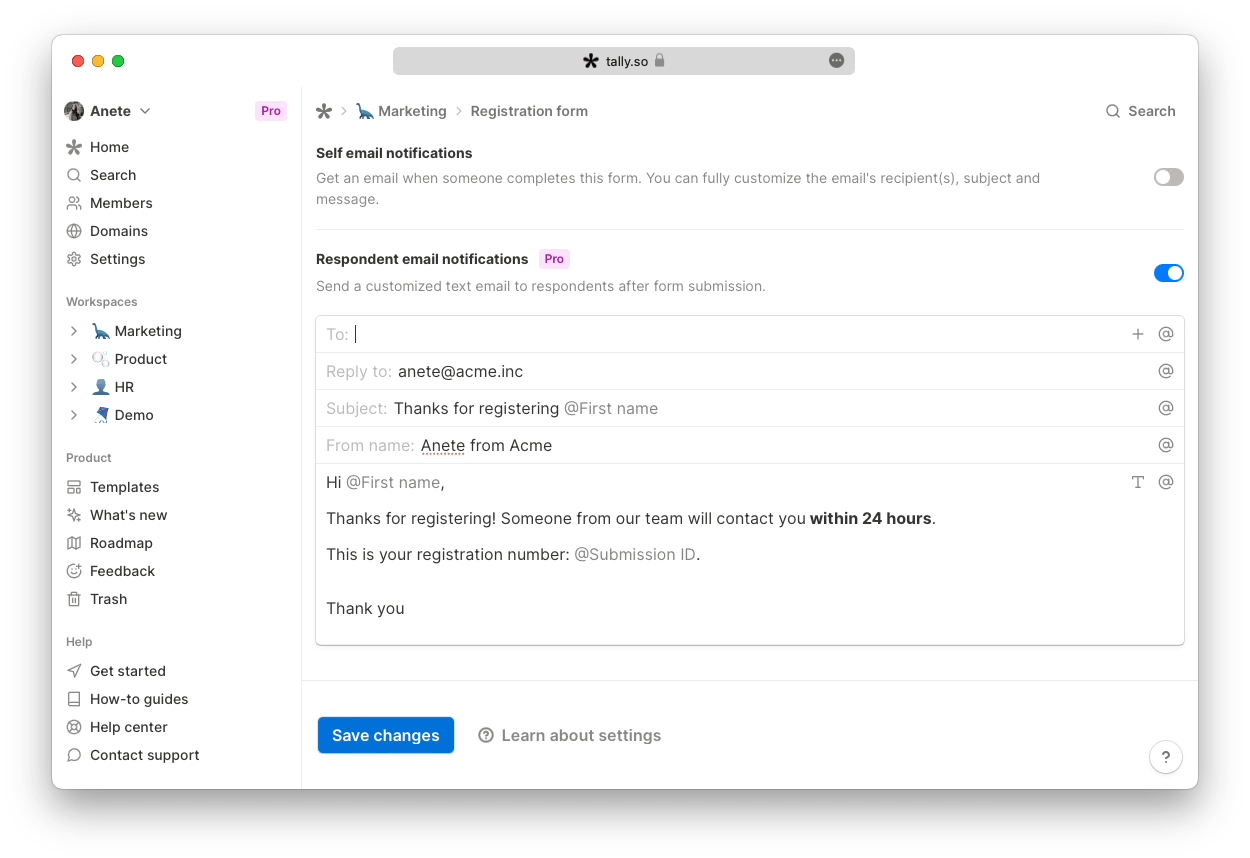
Customizing email fields
Below are the different email fields you can modify for respondent email notifications.
To field
Type
@ to insert an input field (e.g. email), hidden fields, or calculated fields from your form.Reply to
Only use this field if you want respondents to be able to reply to your email.
Subject
Write anything you want in the subject field or type
@ to insert form data.
From name
By default, the emails are sent from “Tally Forms” and the domain “[email protected]”. You can now customize the name of the sender, but the email domain of the sender is not customizable yet.
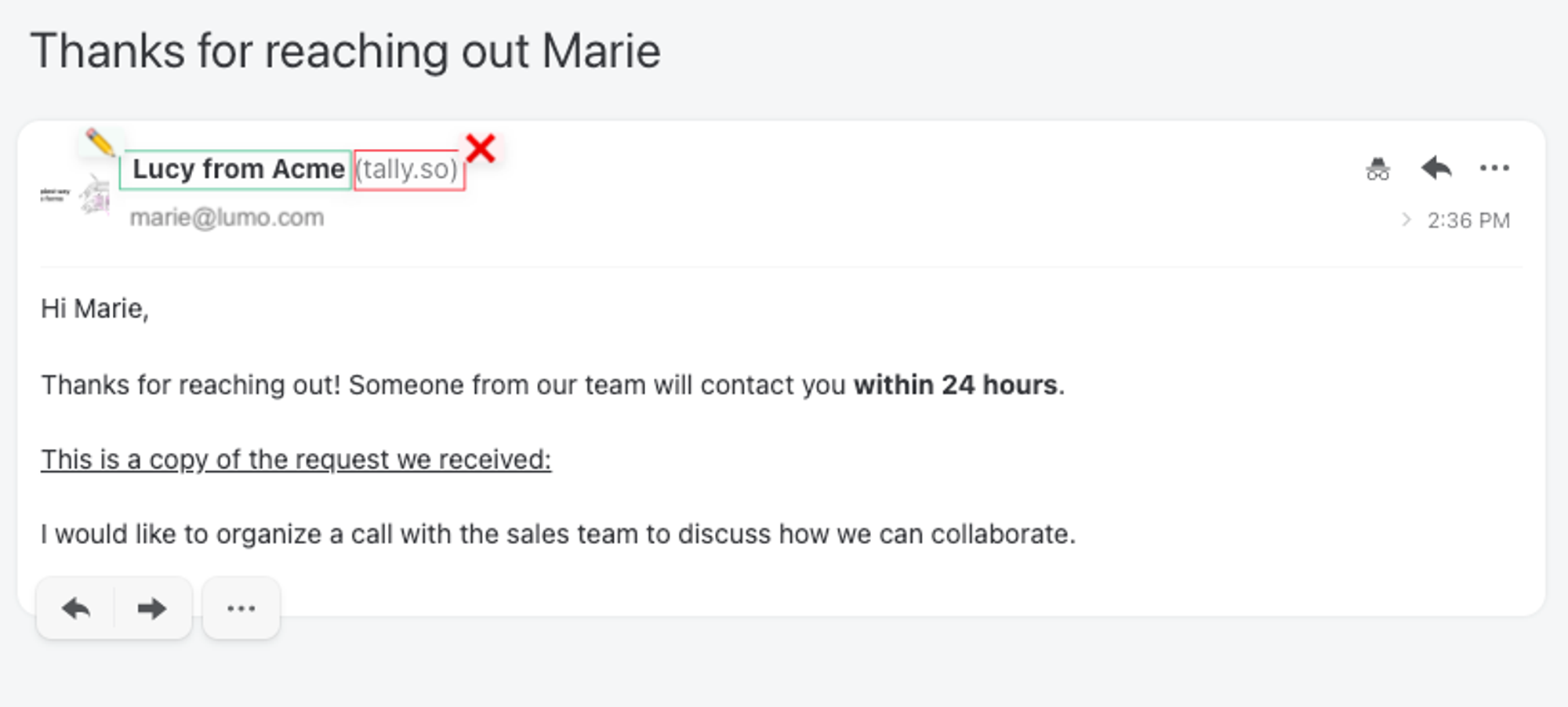
Email body
Customize the content as you like and type
@ to get a list of responses to insert. Select text to apply text formatting.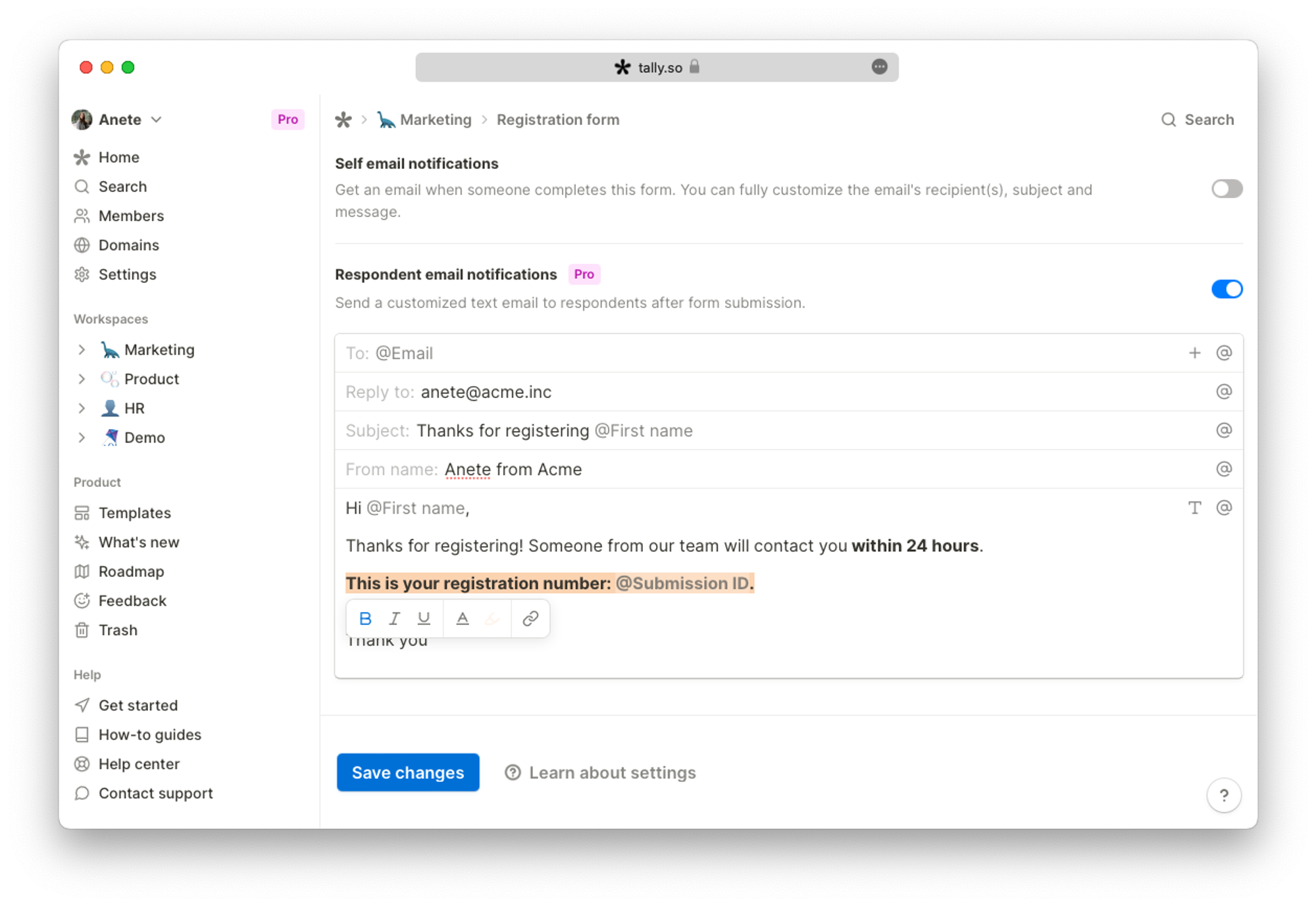
Do you want to send different emails based on form responses?
Learn more about inserting variables in emails here →