Templates are an easy way to get started with Tally forms. If you're building a form and don't want to start from scratch, you can select one of our ready-made templates. Browse through our free template gallery, pick a template, and customize it to your needs. Let us show you how!
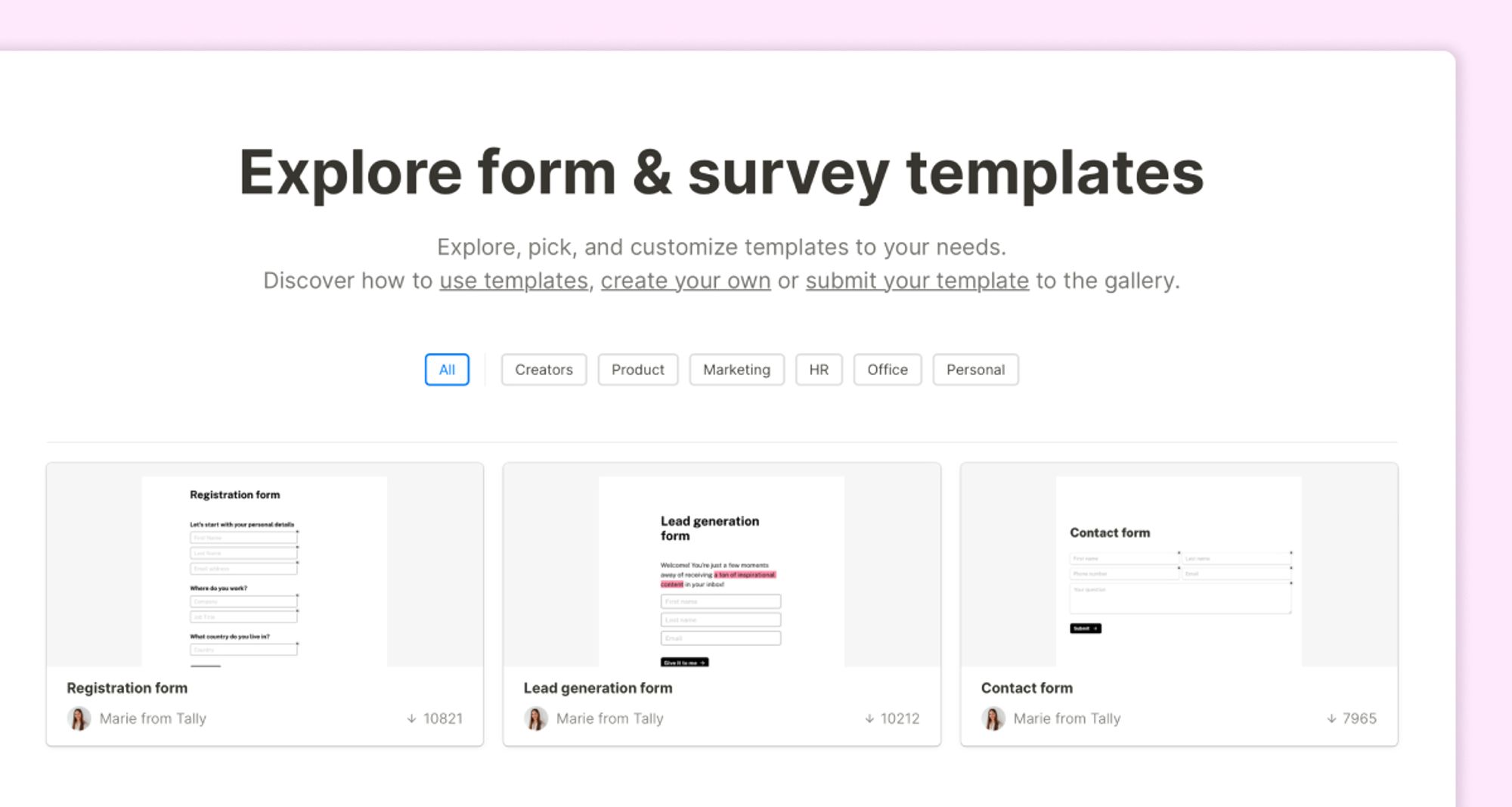
You can use any templates in our library for free.
How to use form templates
You can choose to start with a template whenever you create a new form — simply click on
Use a template in the form editor. Or, head to the Tally templates library to browse different options.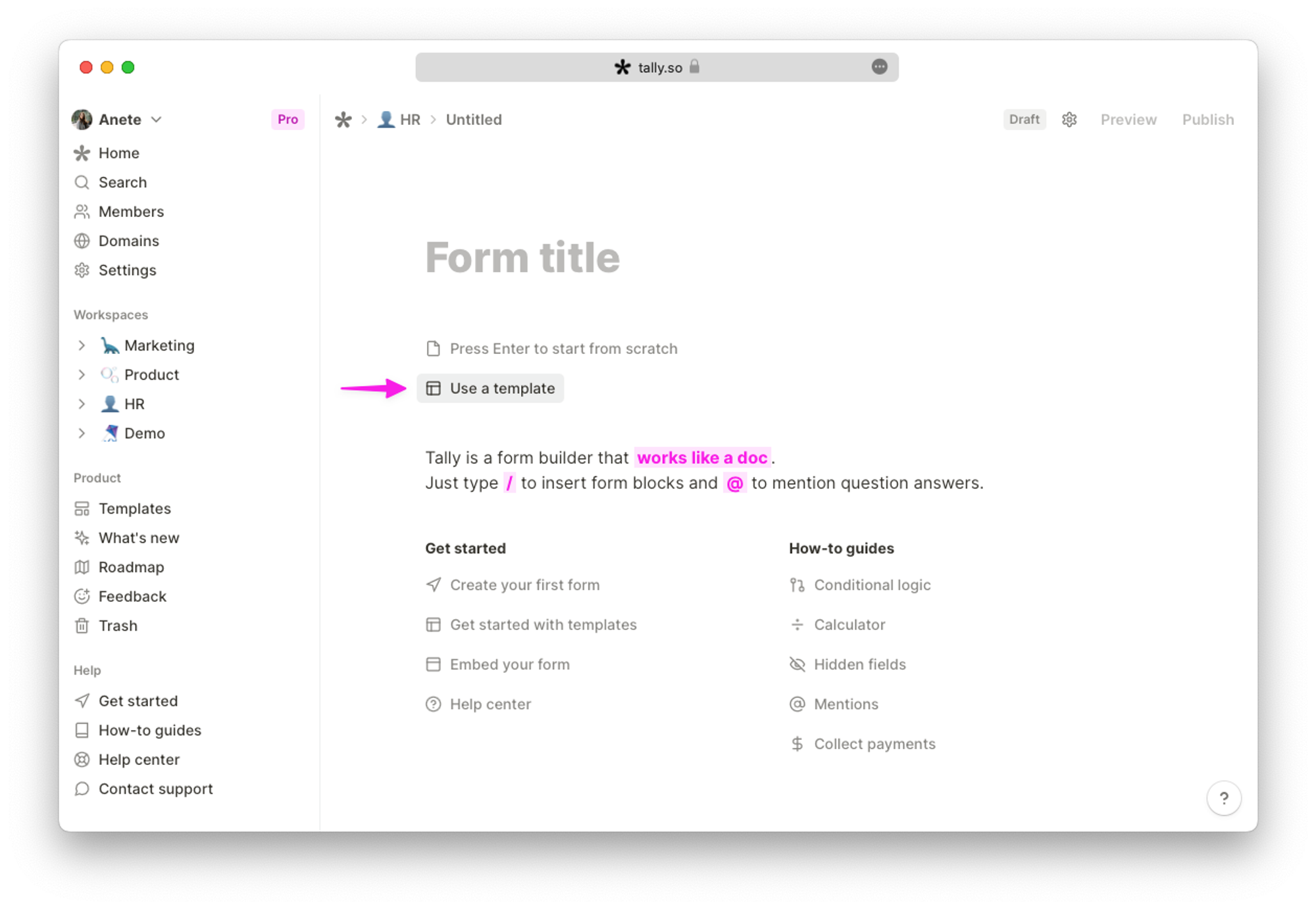
If you are logged in, you will find form templates in the sidebar of your dashboard under the Product section.
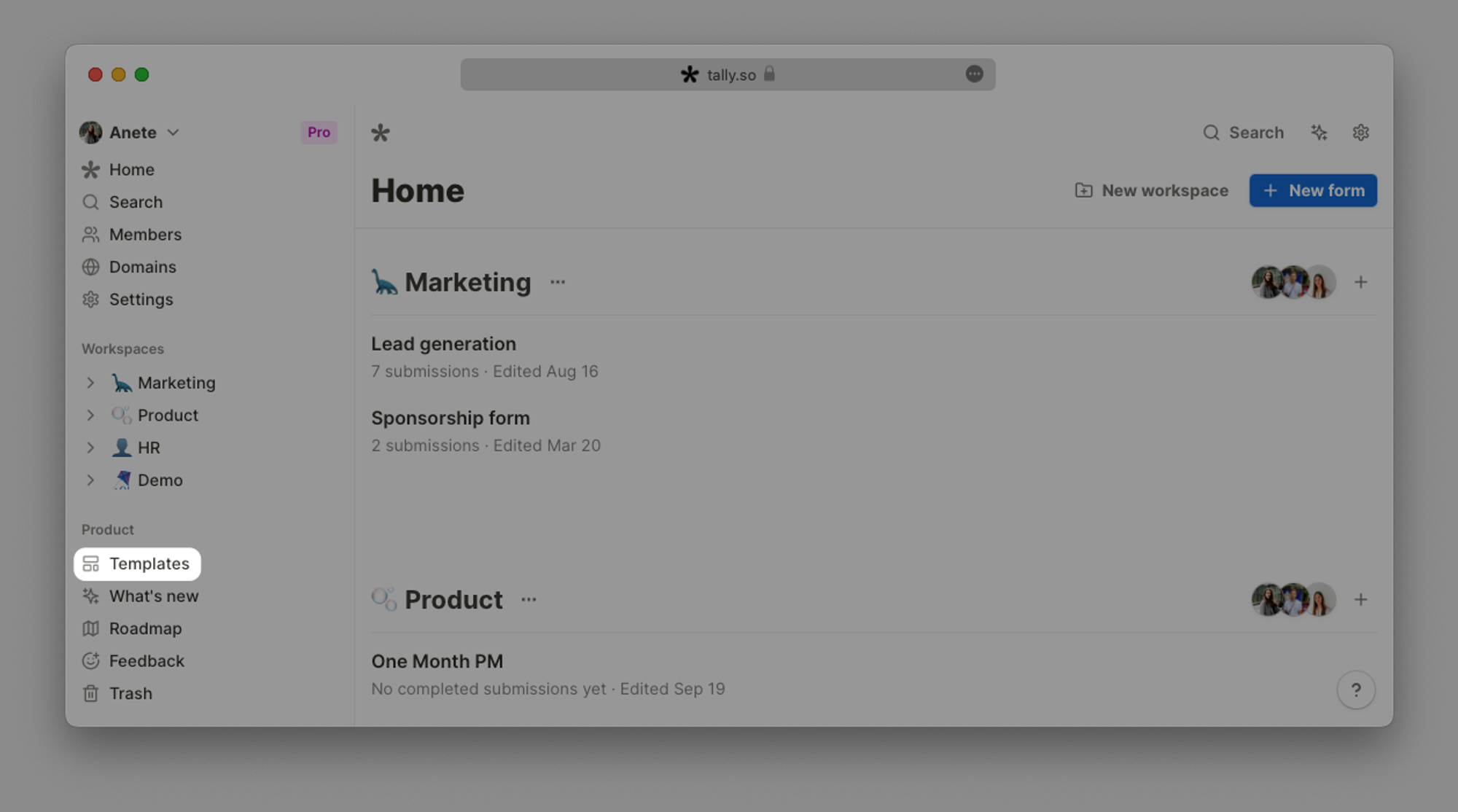
Open a template to preview and click
Use this template to open it in your form editor. 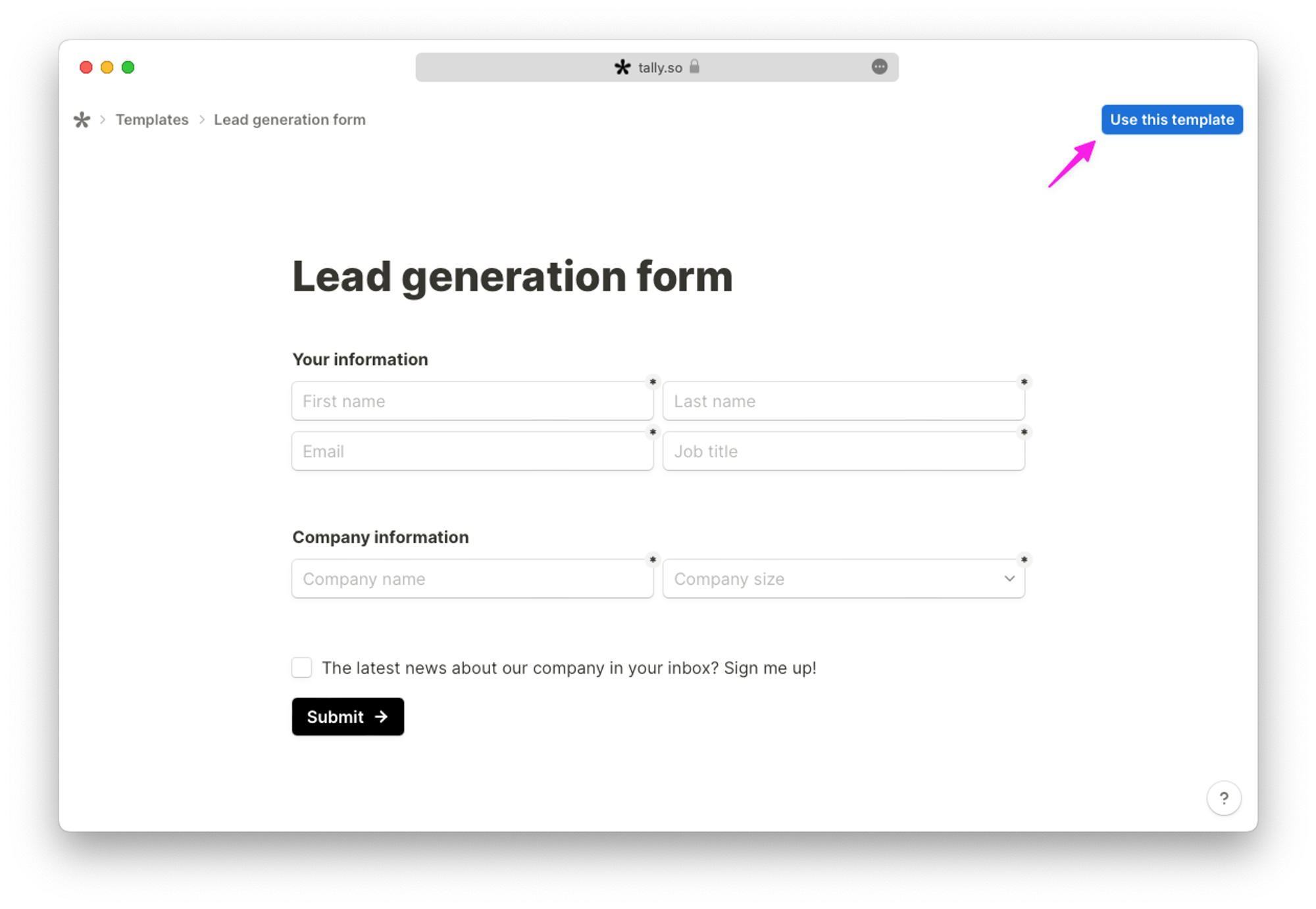
When you are logged in, you can also filter templates made by you or your team. To create your own template, read our guide below.
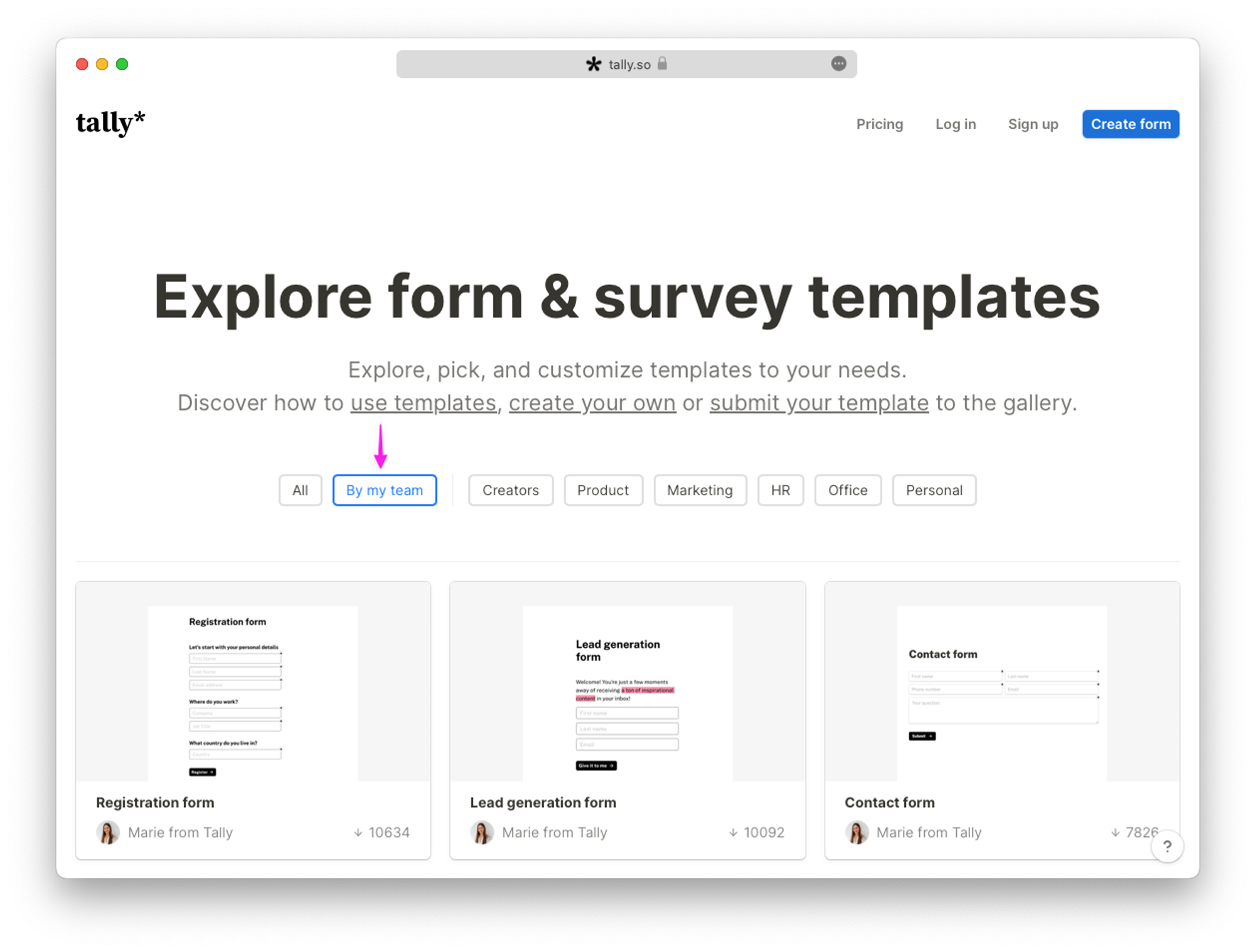
Customize any template
After you’ve selected a template and opened it in your editor, you can customize it like any other Tally form. Any changes you make to the form will only apply to your unique form and won’t affect the template in the library.
You will find any templates you are currently working on in your workspace, along with all other forms you have previously created.
Create your own template
You can easily save your frequently used forms as templates and share them with your team and/or the Tally community.
First, publish your Tally form and go to the
Share tab. Scroll down to the section Create a template and click Create.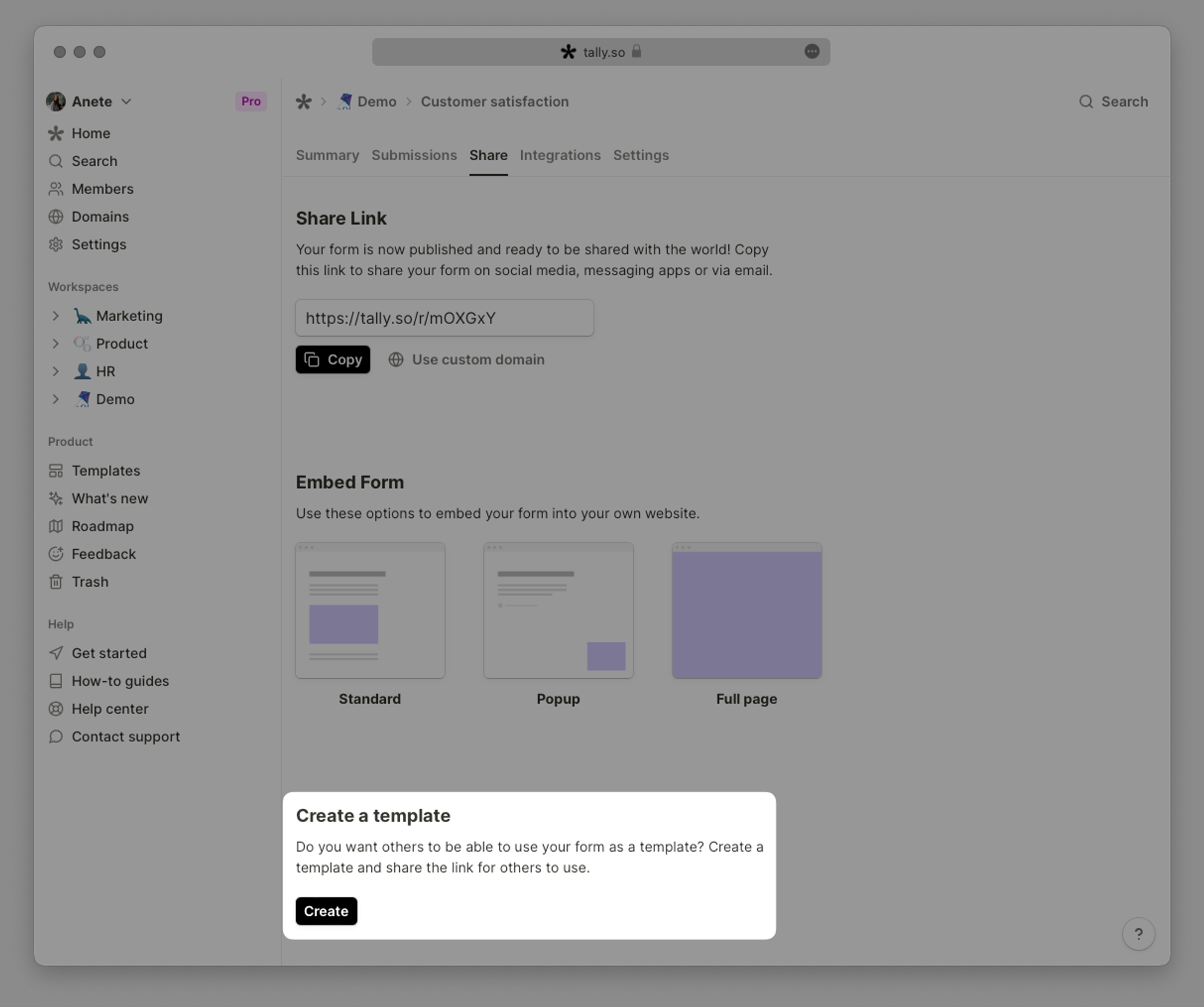
Give your template a recognizable name and choose a
Privacy setting.- Public: Anyone on the internet can access this template (through a shared link) and use it for their own forms.
- Private: Only people who have access to this form's workspace can see and use this template.
You will find both form types in the
By my team section in the templates library.To publicly publish a template in our template gallery, submit it for consideration by filling out our submission form. Forms added to our template gallery are free to download and use by everyone.
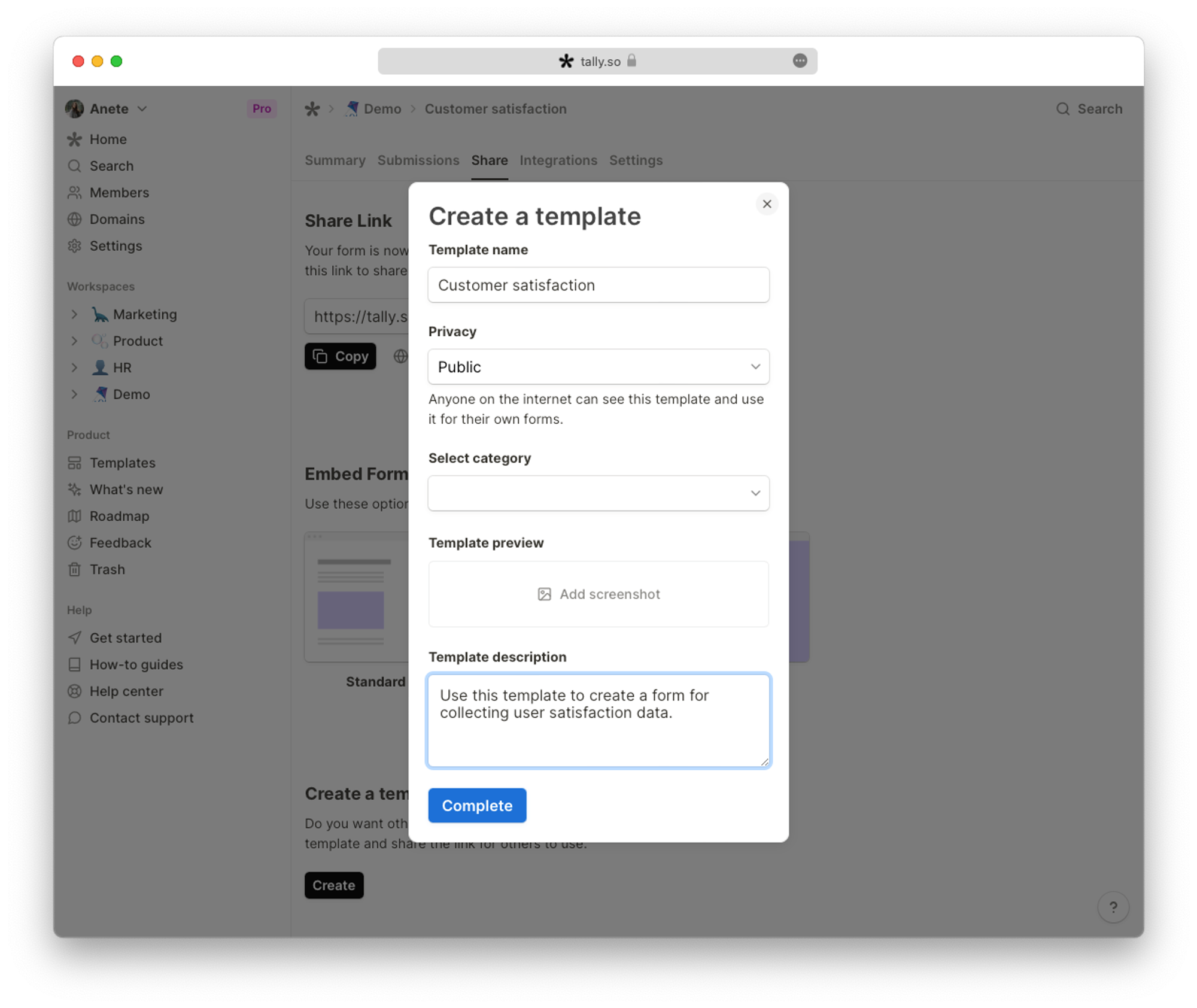
Select a category for forms you want to submit to our template gallery or leave blank for private forms, upload a preview screenshot (optional), and add a template description. Click
Complete to publish your template.