You can embed almost any online content within Tally forms — from video and audio players to maps, calendars, PDFs, and more.
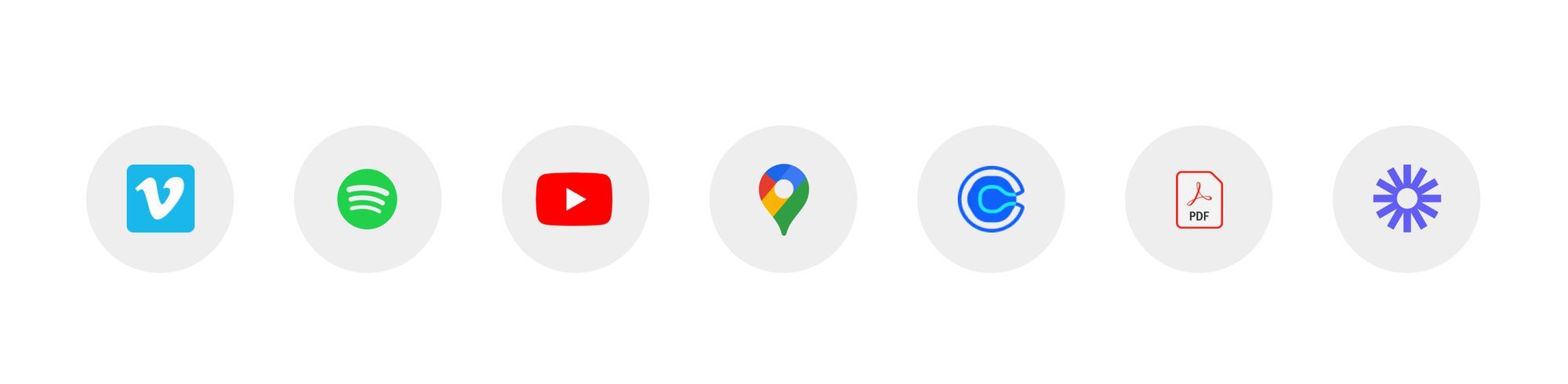
Embeds are available for free for all Tally users.
How to insert an embedHow to resize an embedEmbed videoEmbed audioEmbed any online contentHow to embed Google MapsHow to embed PDF files hosted on Google Drive
How to insert an embed
Create or open a form and click
+ to search for available embed options or type:/videoto embed a video
/audioto embed audio
/imageto embed an image
/embedto embed anything else
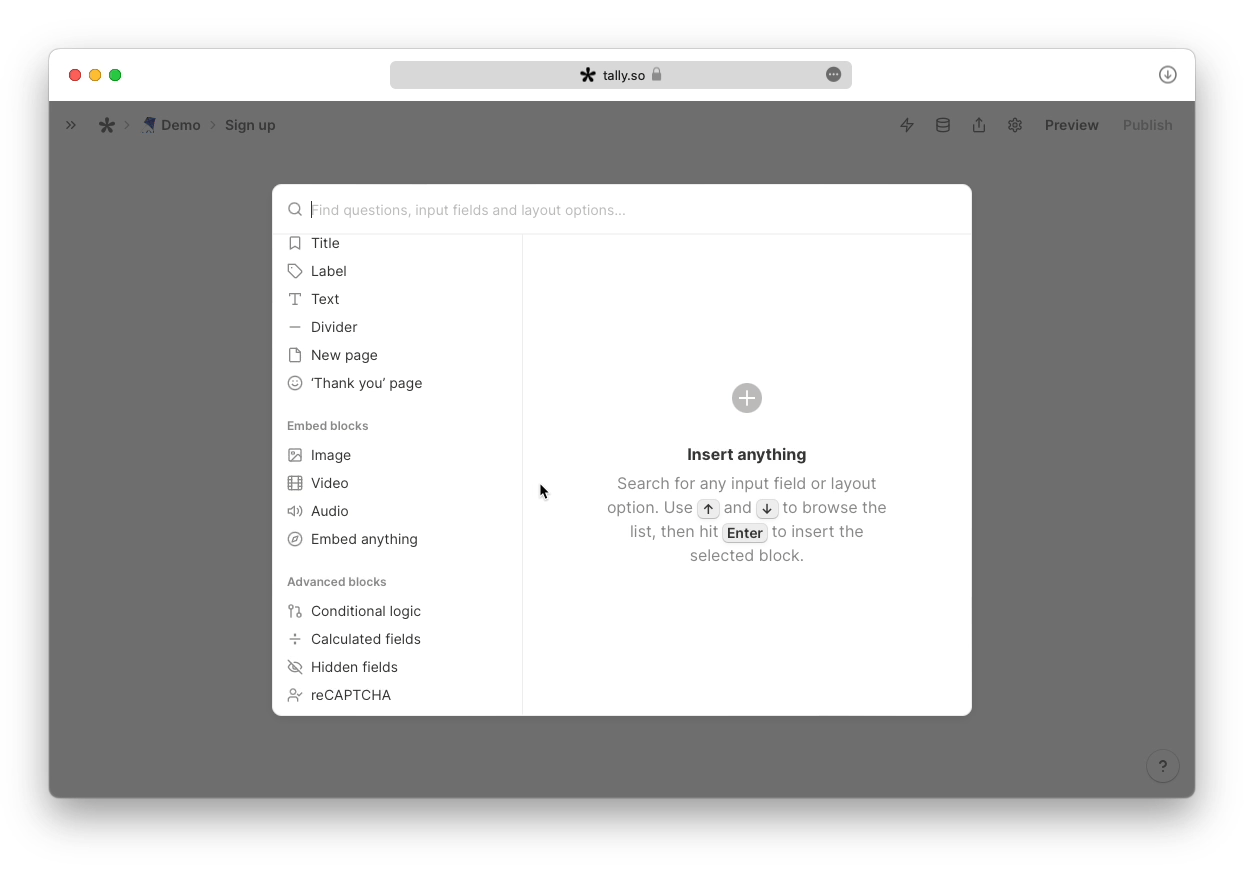
Paste the content's URL or the embed link in the block that appears.
If your embed doesn’t work, make sure to copy the URL from your browser bar or go to the embed options and copy the URL part from the embed code.
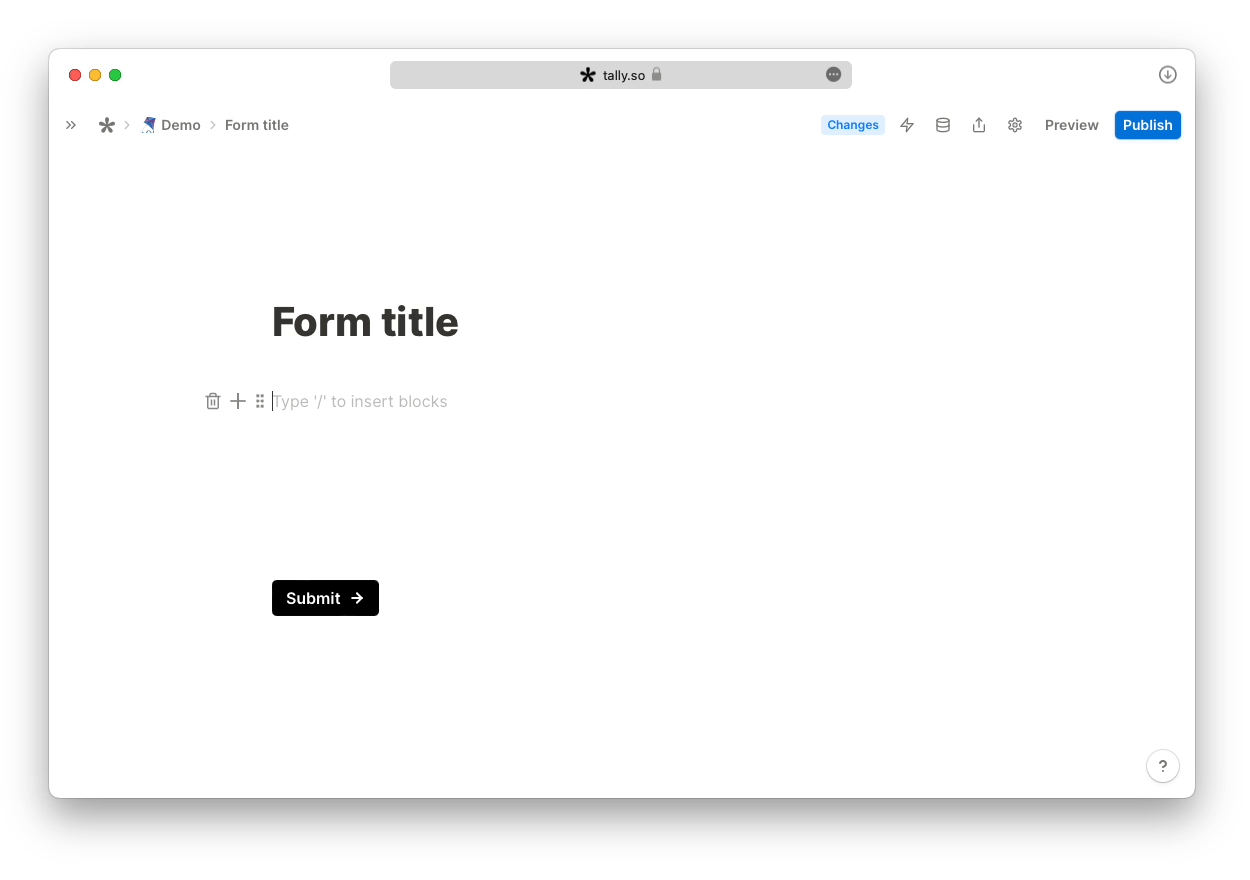
How to resize an embed
Drag the modal to adjust the width and height of your embedded content.
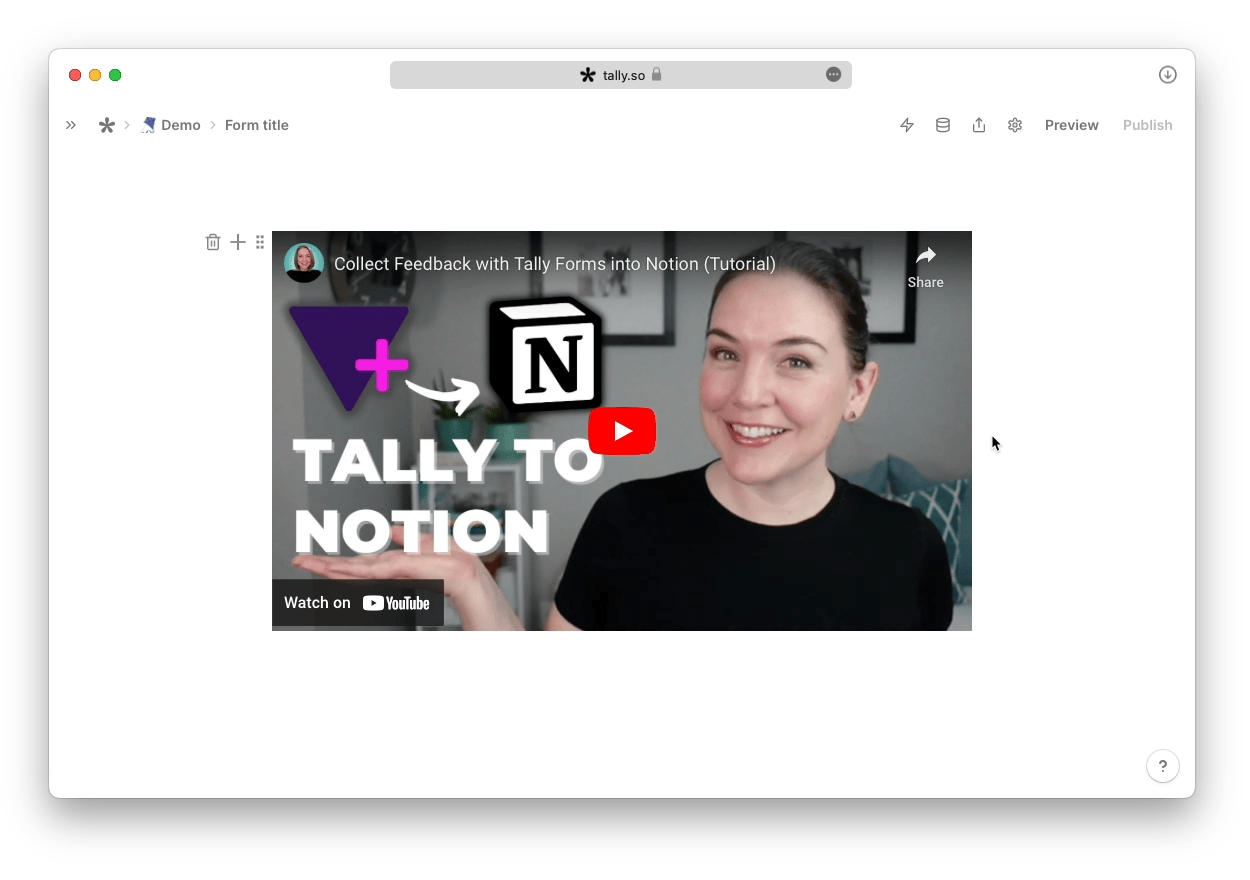
You can also click and drag your embeds next to each other using columns.
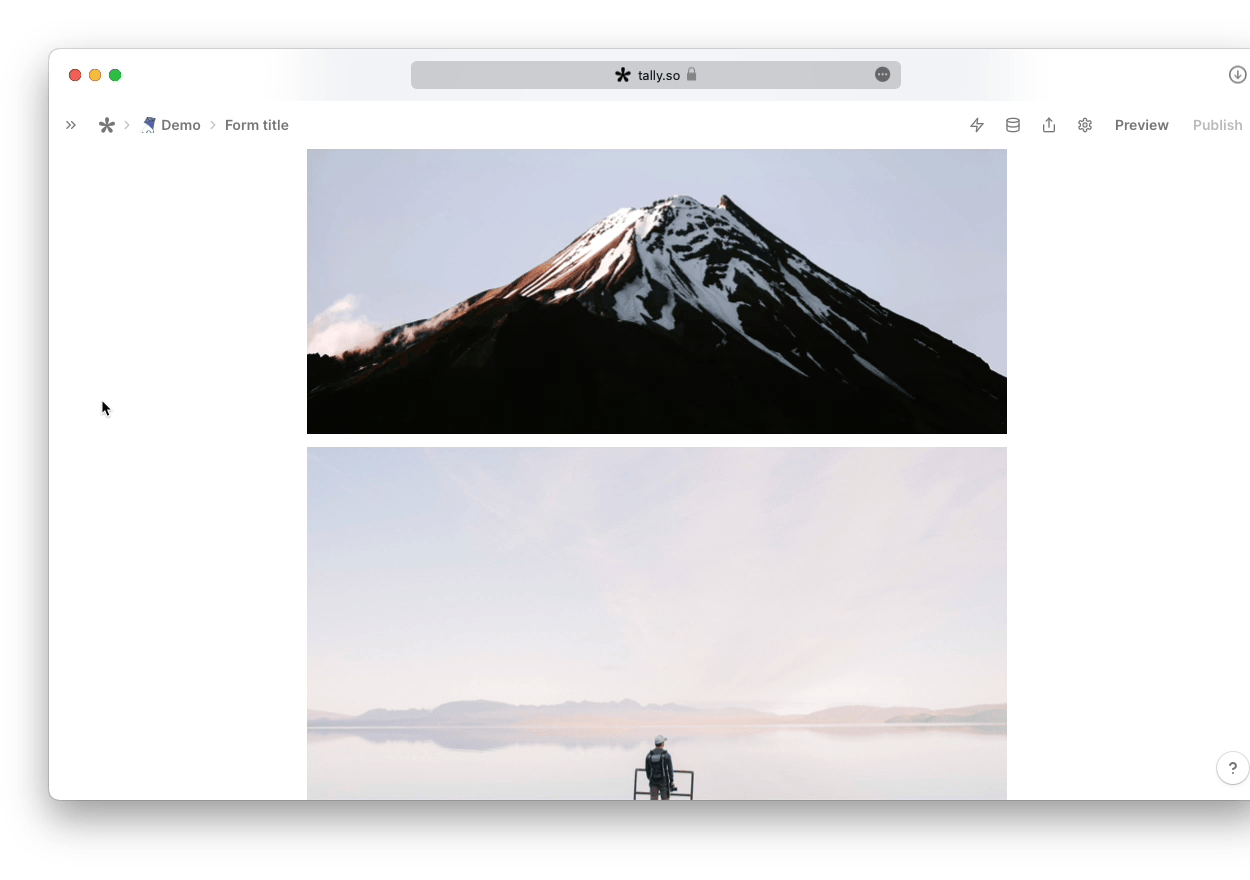
Embed video
Embed any online hosted video in your Tally form. You can embed videos from video players like Vimeo and Youtube, Loom recordings, or even publicly accessible MP4 files (hosted online with a shareable link).
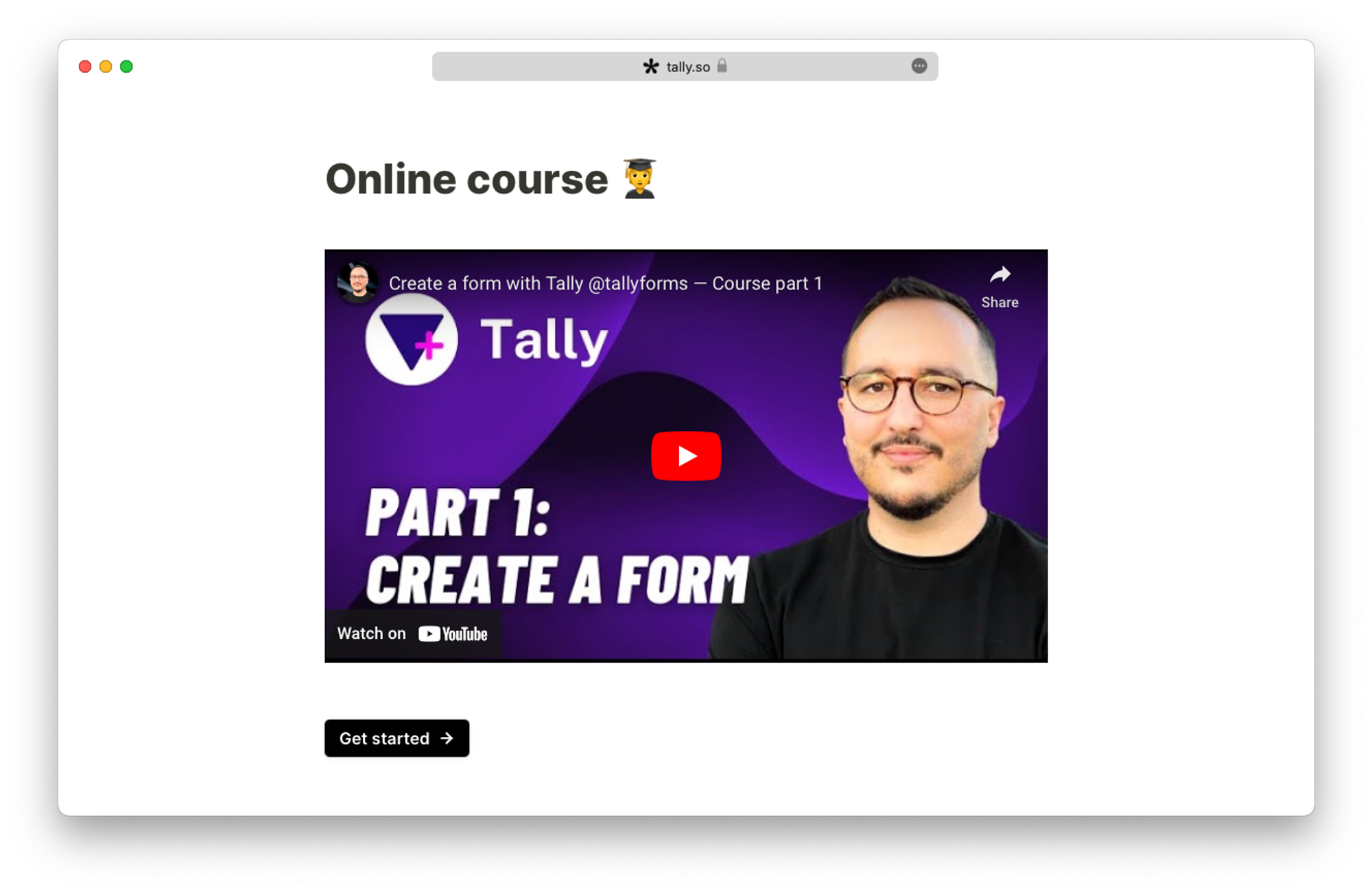
Embed audio
Embed audio in your Tally form from Spotify, Soundcloud, or other audio platforms. You can also add publicly accessible MP3 files (hosted online with a shareable link).
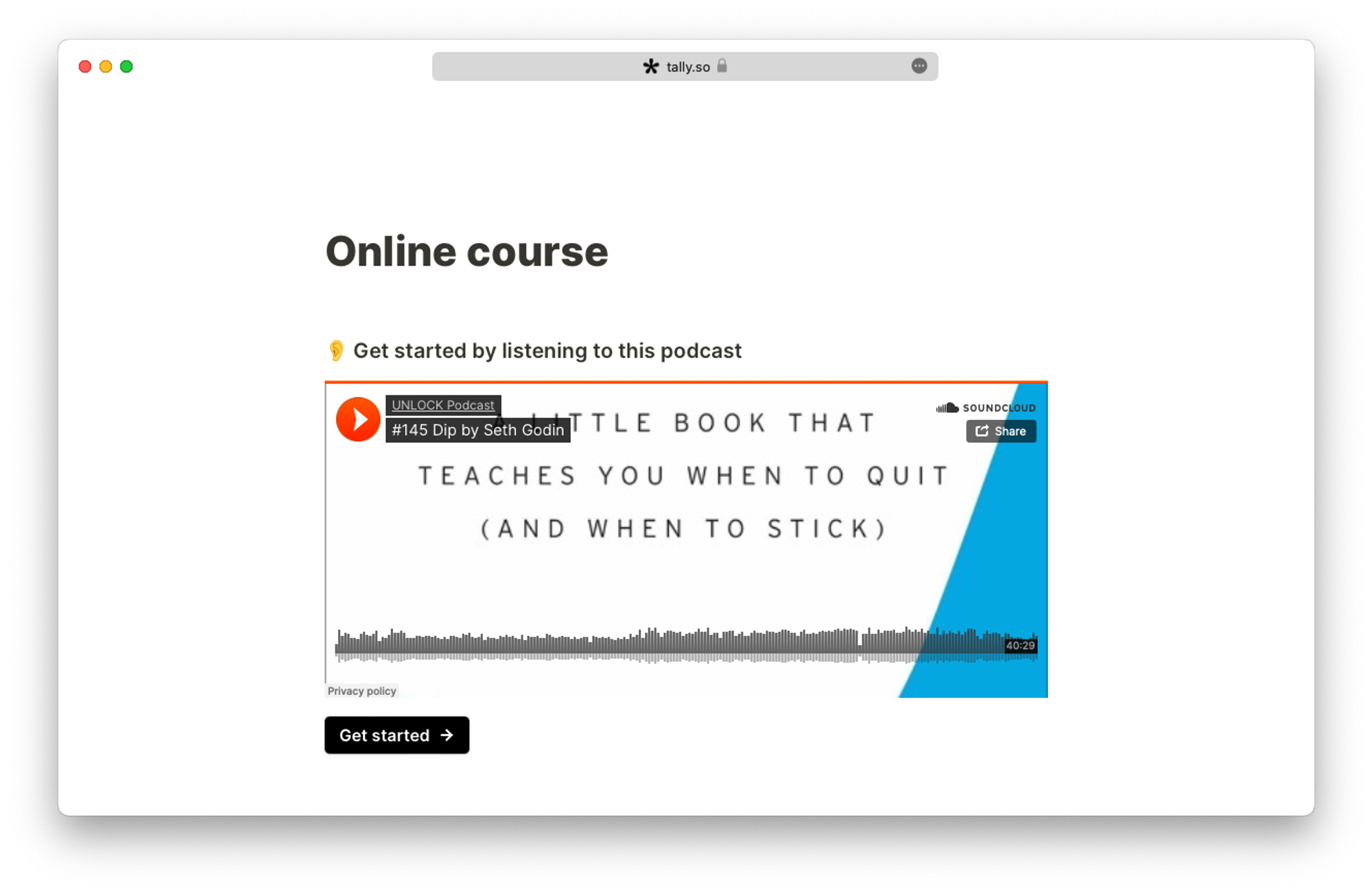
Embed any online content
In addition to audio, video, and images, you can embed almost any online content within your Tally form — Google Maps, Calendly date pickers, posts on X (previously Twitter), code snippets, or online hosted PDF files.
To add online content to your Tally form, simply type
/embed and select Embed anything to paste the URL of the online content you want to embed.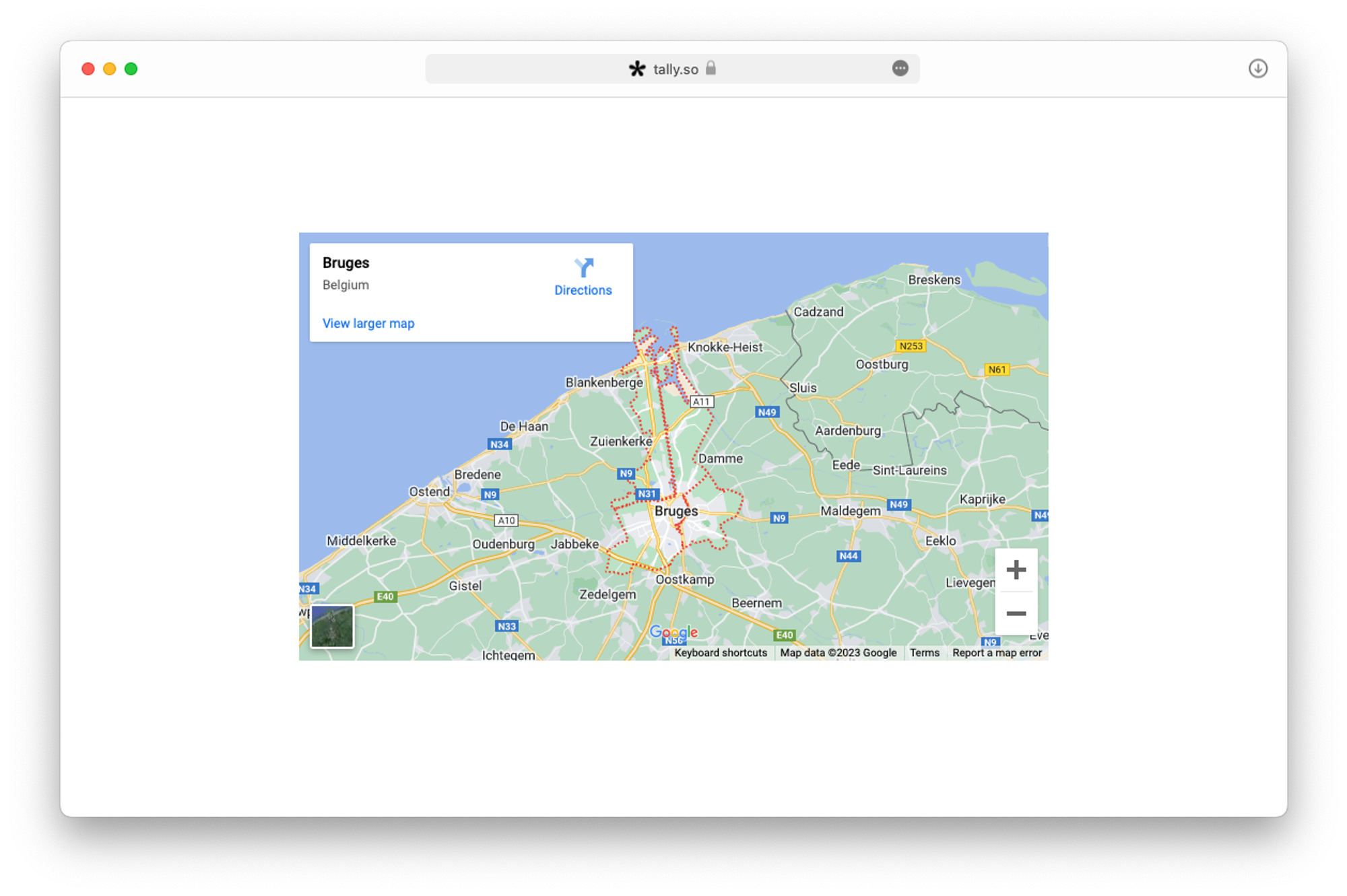
Some embed examples include:
- Maps (Google Maps)
- Calendars (Calendly and Cal)
- Code (Github Gist, CodePen, JSFiddle)
- GIFs (Giphy)
- X (previously Twitter) posts
- Figma (publicly shared files)
- PDFs (online hosted files)
If you want to embed Notion pages on a Tally form, you’ll need a third-party tool, such as EmbedNotion.
How to embed Google Maps
- Search for your location on Google Maps and click
Share
- Click on the
Embed a maptab
- Copy only the URL inside the quotation marks, starting with
https://www.google.com/maps…
- Make sure you’ve copied the full URL within the quotation marks and haven’t included any other embed parts
- Type
/embedin your Tally form, selectEmbed anything, and paste the URL
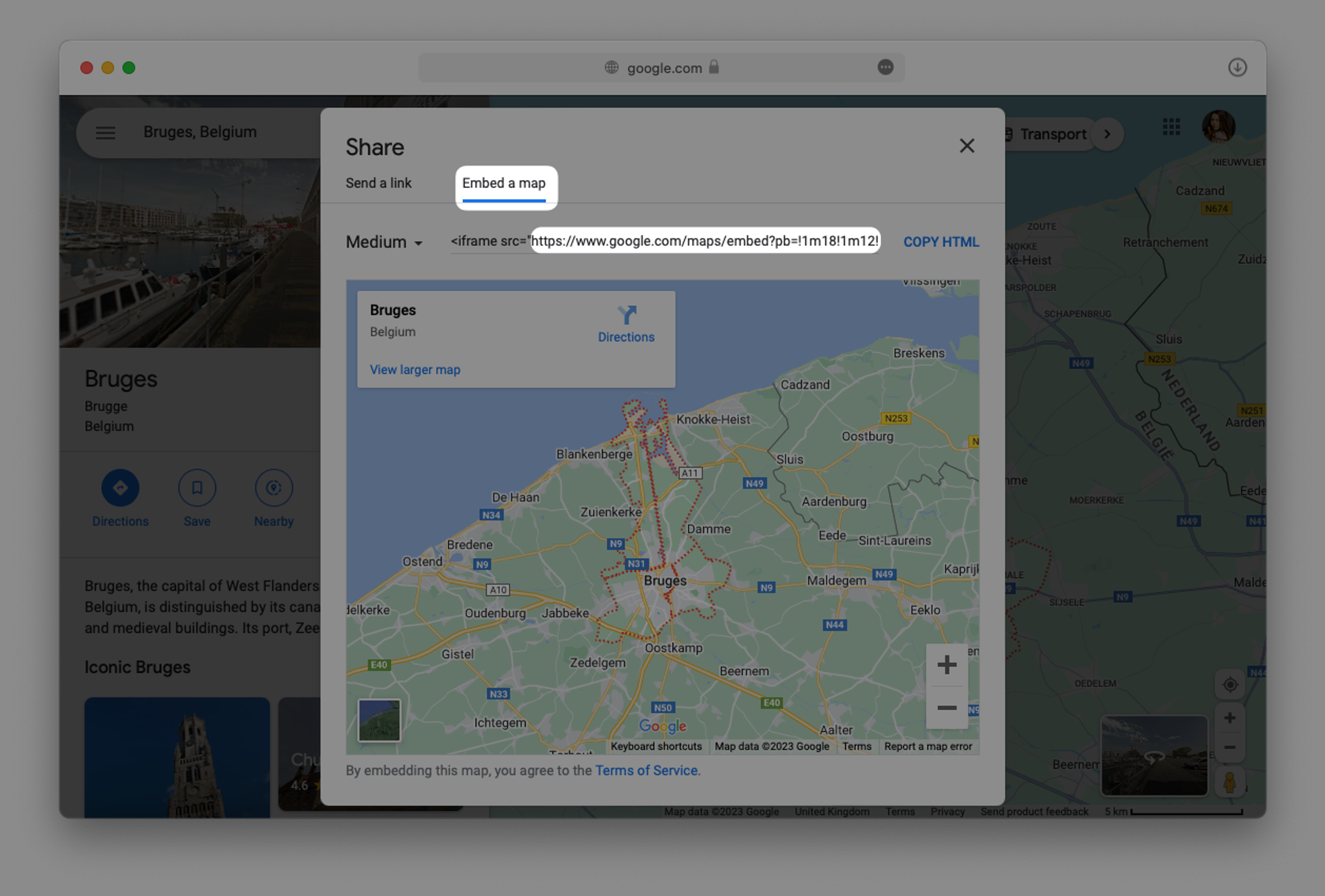
How to embed PDF files hosted on Google Drive
To embed a PDF file into a Tally form, you first need to upload the file online to get a shareable link (URL). The file must be hosted publicly in order to generate an embeddable link.
Some free options for hosting PDFs include storing them on your own website or uploading them to Google Drive. Make sure if you host your PDF on Google Drive or other cloud storage, the PDF link is set to public access.
Once your file is hosted and you have copied the public link, paste that URL into Tally to embed the PDF.
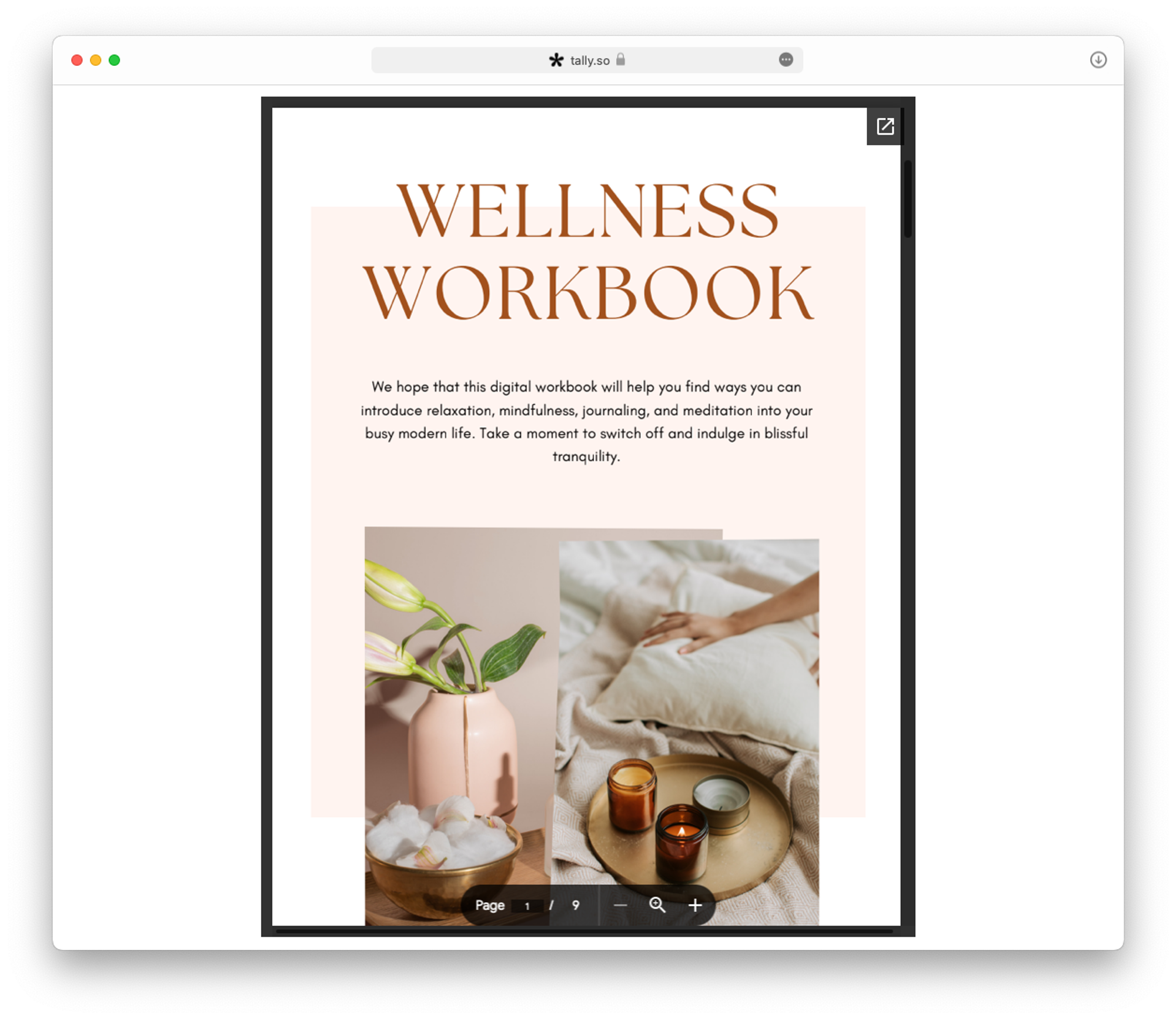
Follow these steps to host your PDF on Google Drive:
- Upload the PDF file to Google Drive
- Right-click on the document and select the
Shareoption
- Under the
General accesssection, click the dropdown arrow
- Select
Anyone with the link
- Copy the sharing link
- Go to Tally and insert an embed block by typing
/Embedand selectingEmbed anything
- Paste the Google Drive link and replace the last part of the URL with
/previewusing the example below