Looking for a quick and simple way to sell products online? With Tally, you can build payment forms in minutes and collect payments without a single line of code.
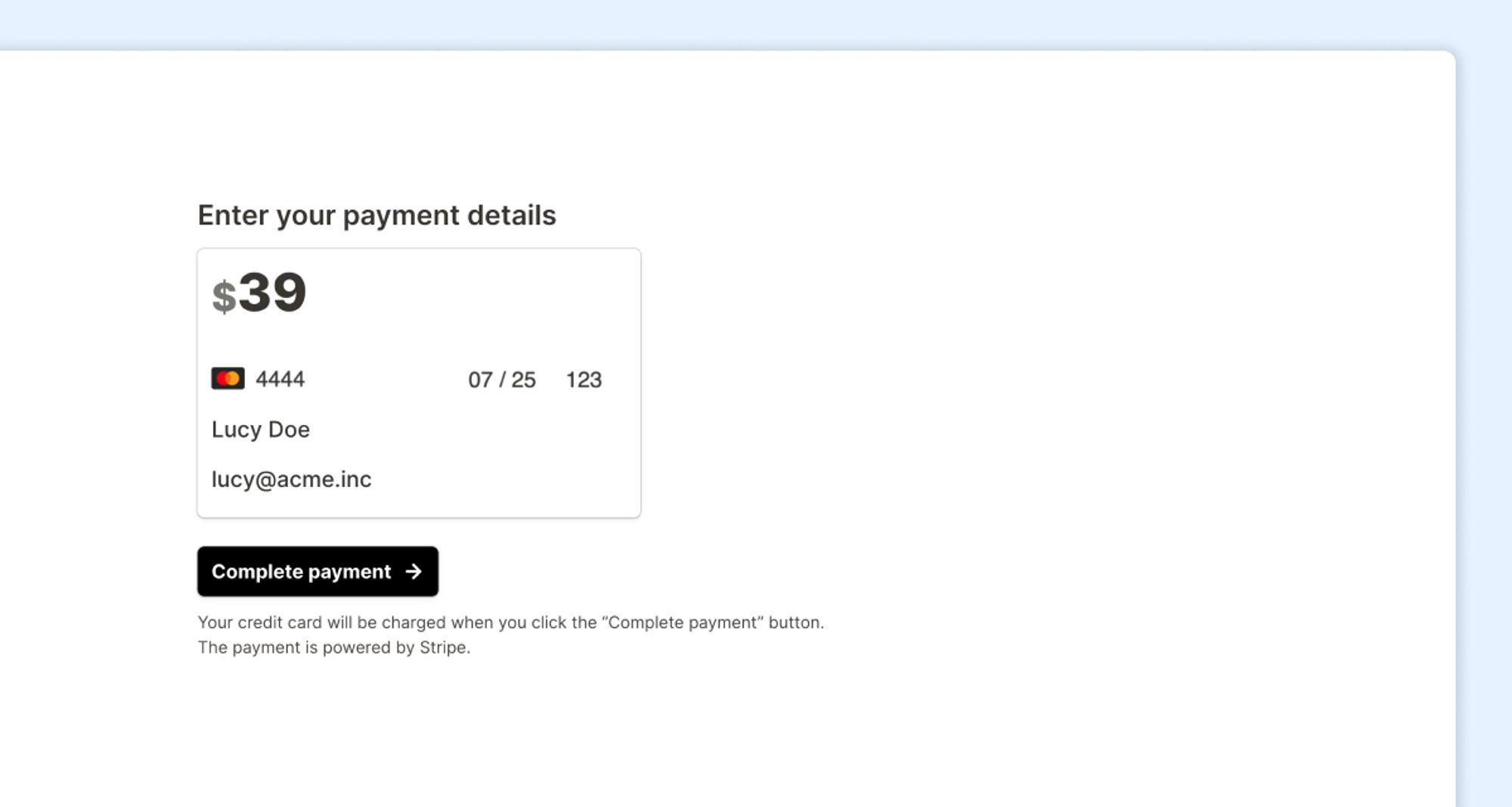
What do I need to collect payments?Payment feesCreate a payment formView paymentsCalculate the priceTemplates and tutorialsFAQs about payments
What do I need to collect payments?
Stripe is a payment processing platform that allows individuals and businesses to send and receive payments over the Internet. It provides a secure and easy-to-use interface for managing transactions, with many businesses using it for online payments. Tally integrates with Stripe to enable users to collect payments through our forms.
Payment fees
You can create payment forms using the free or Tally Pro account. On the free plan, Tally charges a 5% commission per payment plus the Stripe transaction fee. A Tally Pro account allows you to skip the 5% Tally commission fee.
Plan | Pricing |
Free users | 5% + Stripe transaction fee |
Tally Pro users | 0% + Stripe transaction fee |
Stripe doesn’t support application fees for platforms in Belgium (such as Tally) with connected accounts mentioned in the list below. If you are based in one of these countries, you can remove the application fee charged by Tally by upgrading to Tally Pro and collecting money with the payment block.
🇧🇷 Brazil
🇮🇳 India
🇲🇽 Mexico
🇹🇭 Thailand
🇲🇾 Malaysia
Create a payment form
Type
/payment to insert the payment block.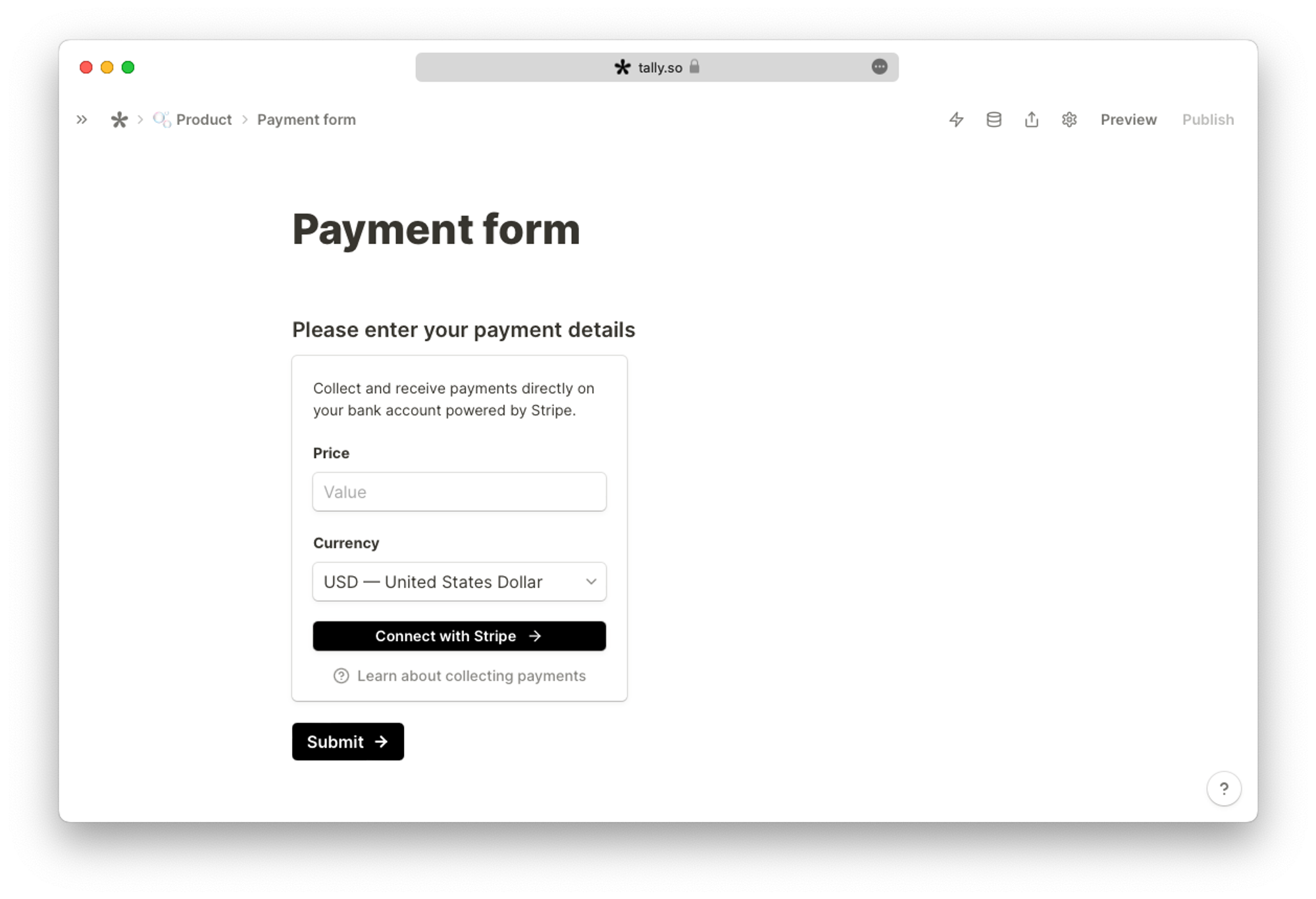
Enter the price by simply typing the amount (or choose a calculated price or any other variable from the dropdown menu) and the currency of your product. If you don't find the currency you want, don't hesitate to contact us.
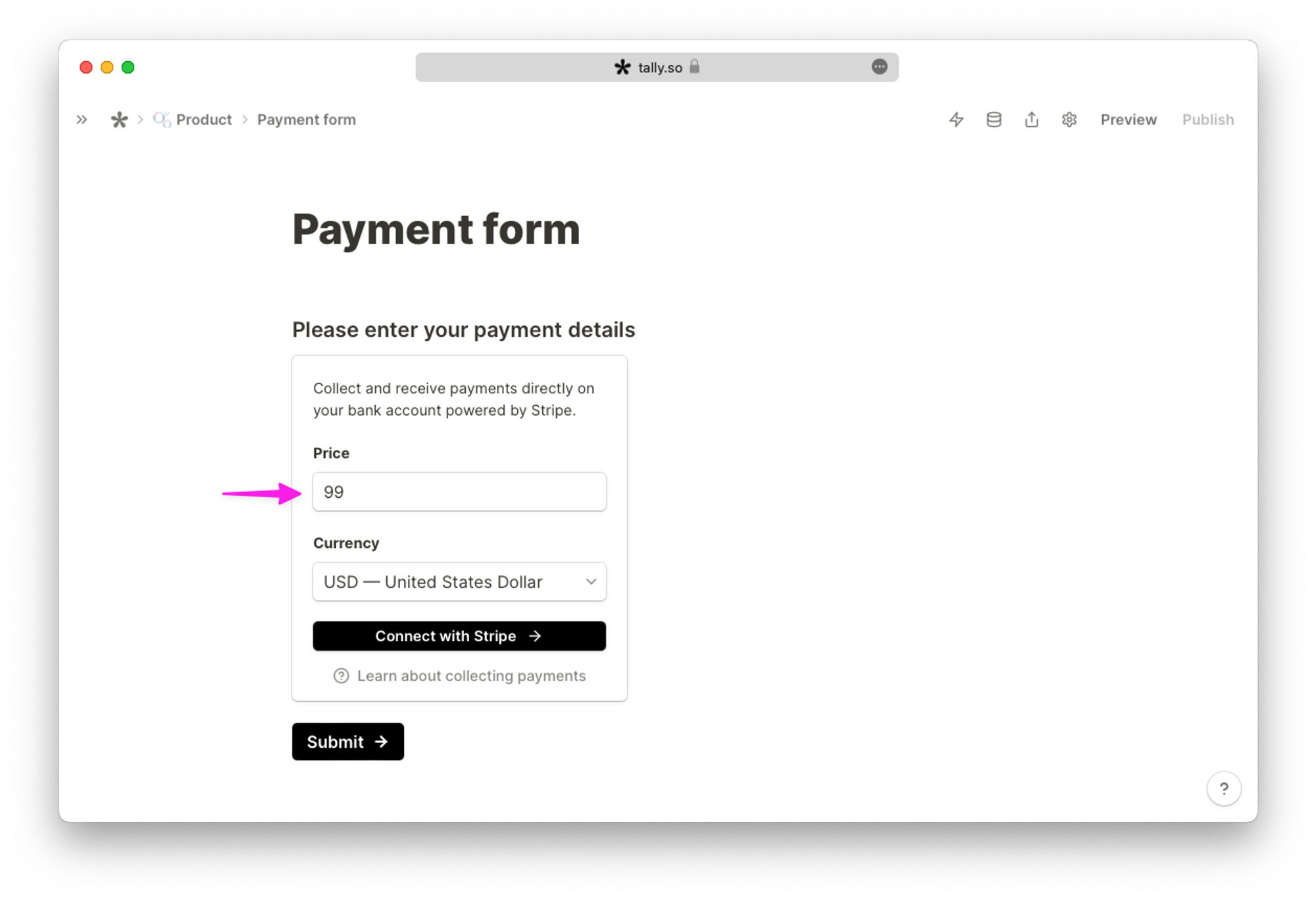
Click
Connect with Stripe. If you are new to Stripe, you need to create a (free) Stripe account before you can connect your payment form.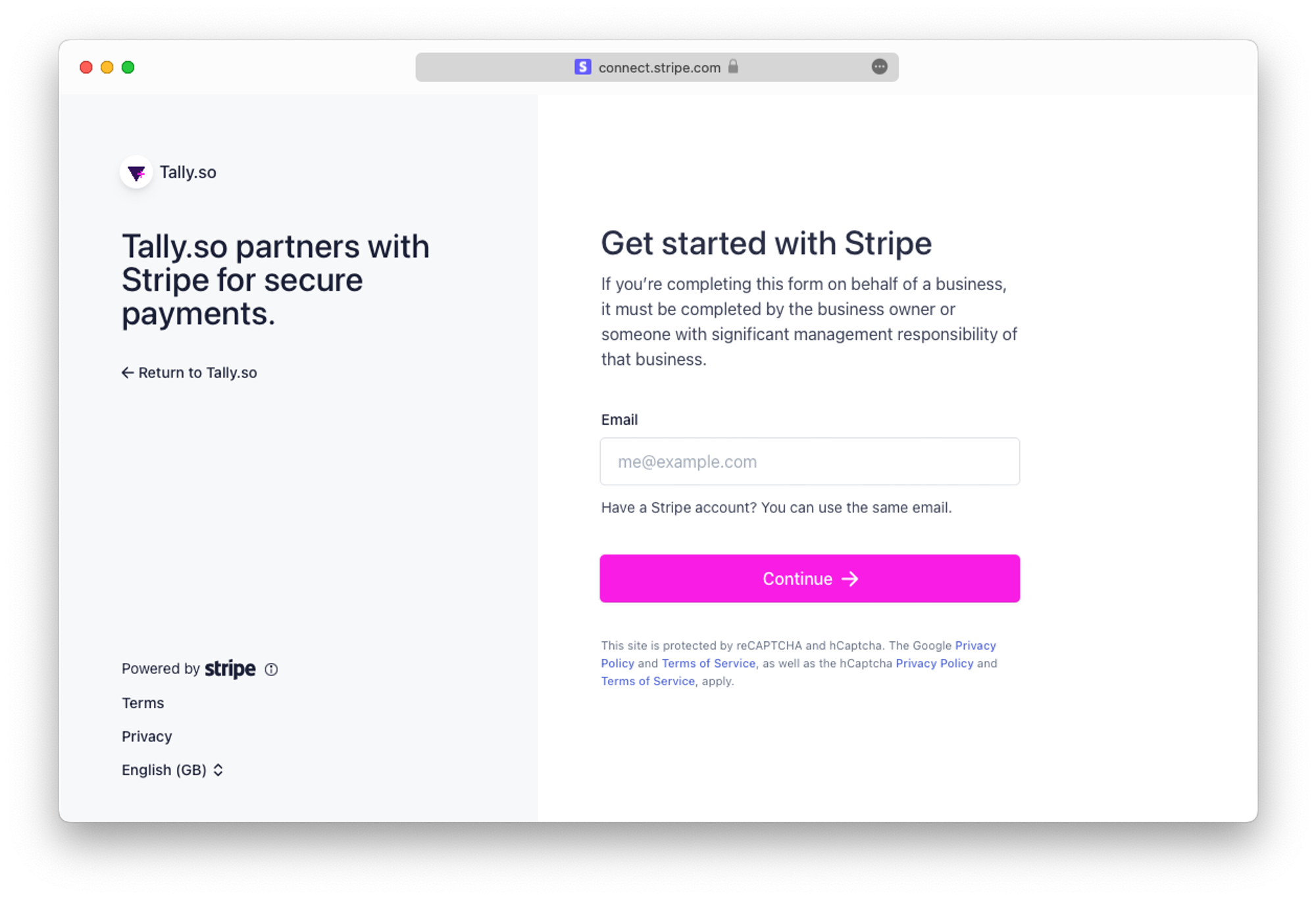
In your published form, your respondents will see a secure payment view where they can enter their card details to pay for your product or service.
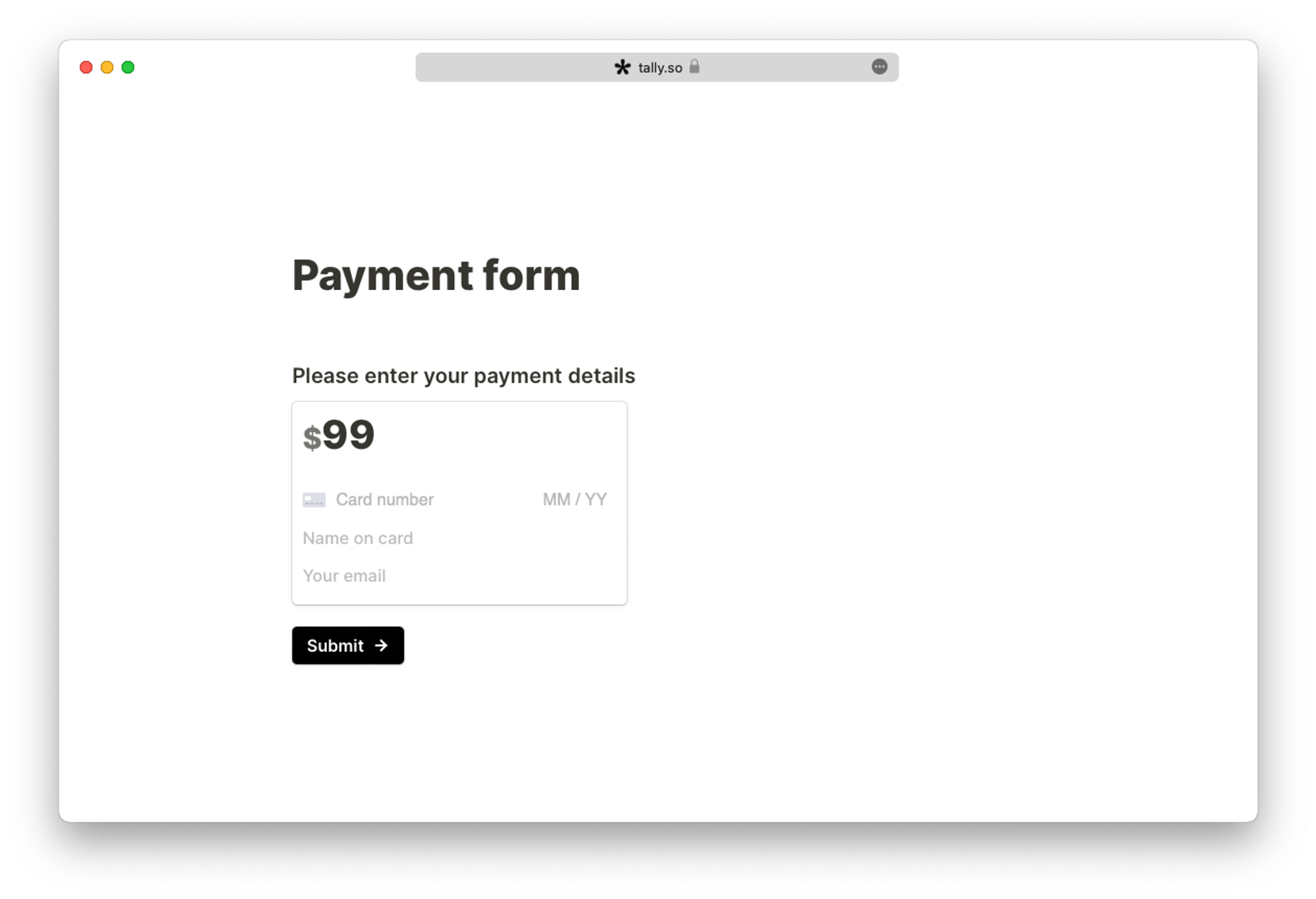
Payments are processed if your respondent clicks the
Next or Submit button in your form.When the payment is processed and the respondent returns to a previous page in the form, you will see the payment status
Payment received in the form.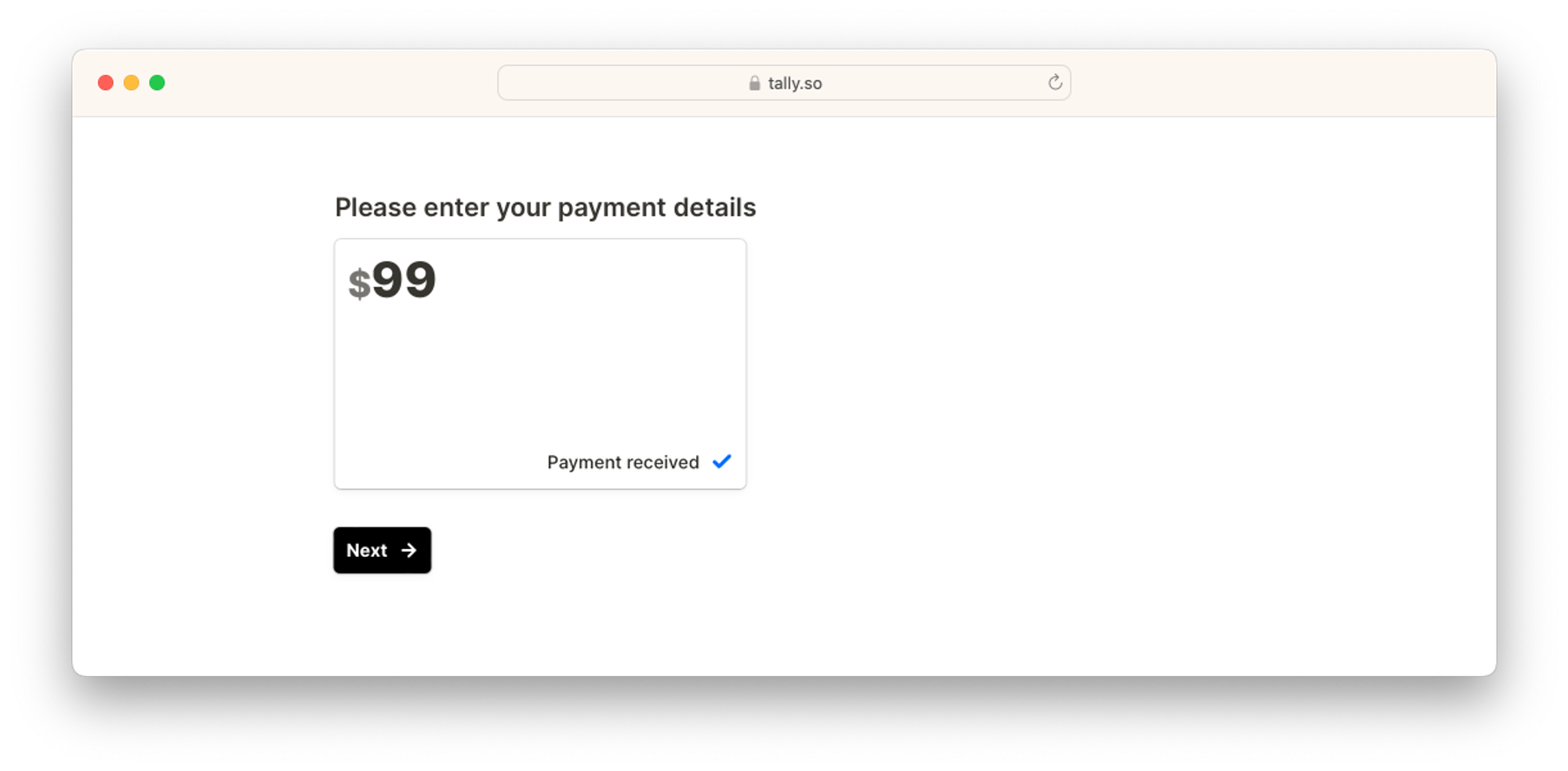
View payments
The payment data will be available both in Tally and in Stripe. Tally does not store credit card details for security reasons.
You’ll find the total amount of collected payments per form in your dashboard.
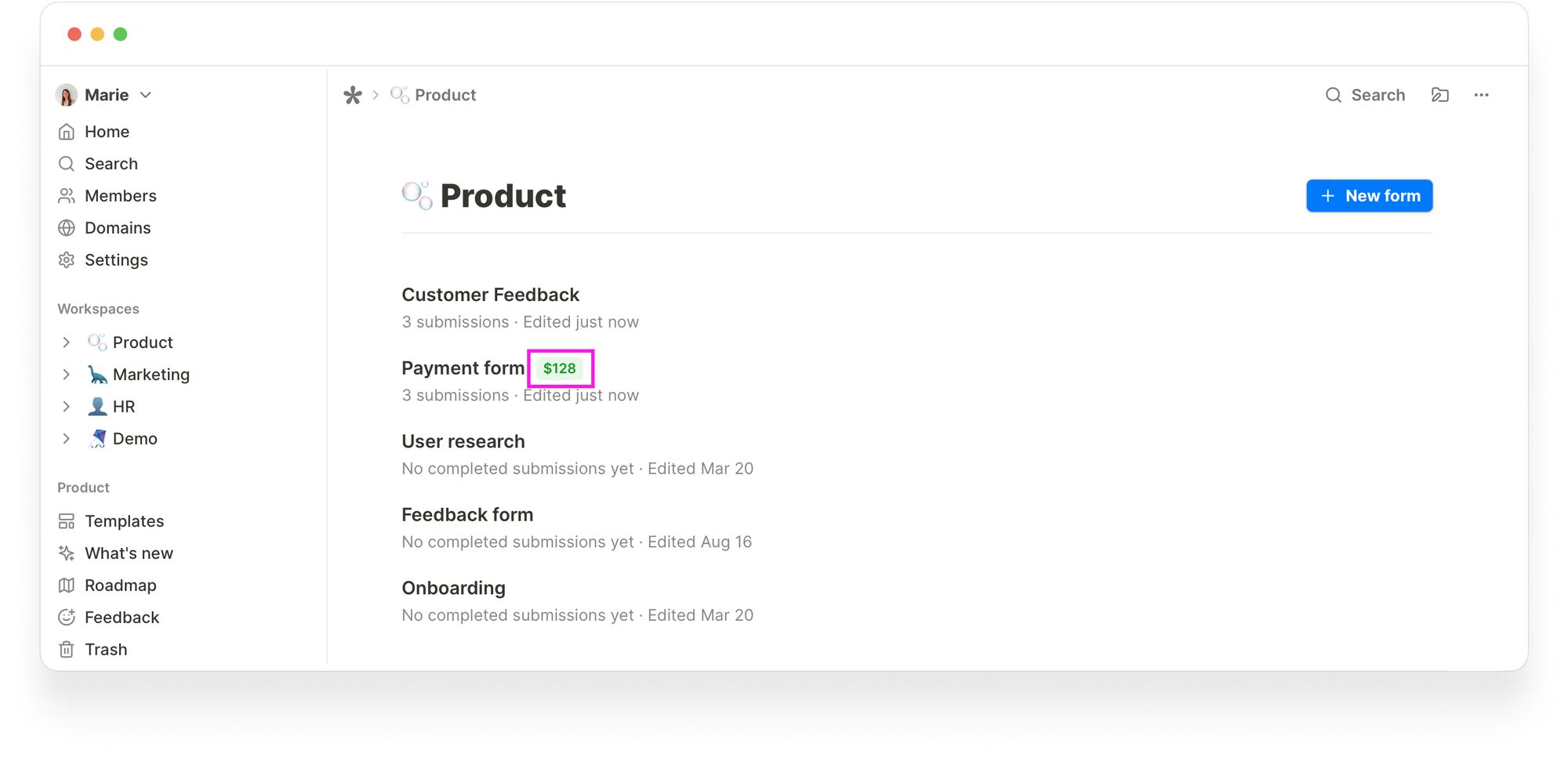
The payment details of each respondent are available in your Tally form
Submissions and Summary tab. In the Summary tab, click the ↗️ icon to open payments in Stripe.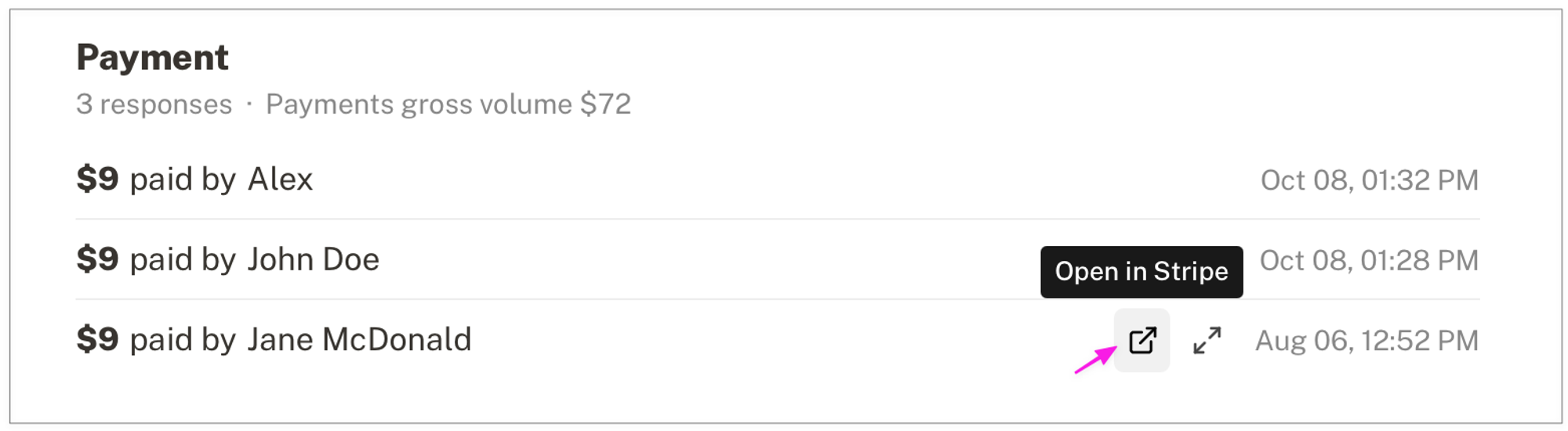
In Stripe, you will see the payment and the form name in your Payments tab. Your form title will show in the Description tab.
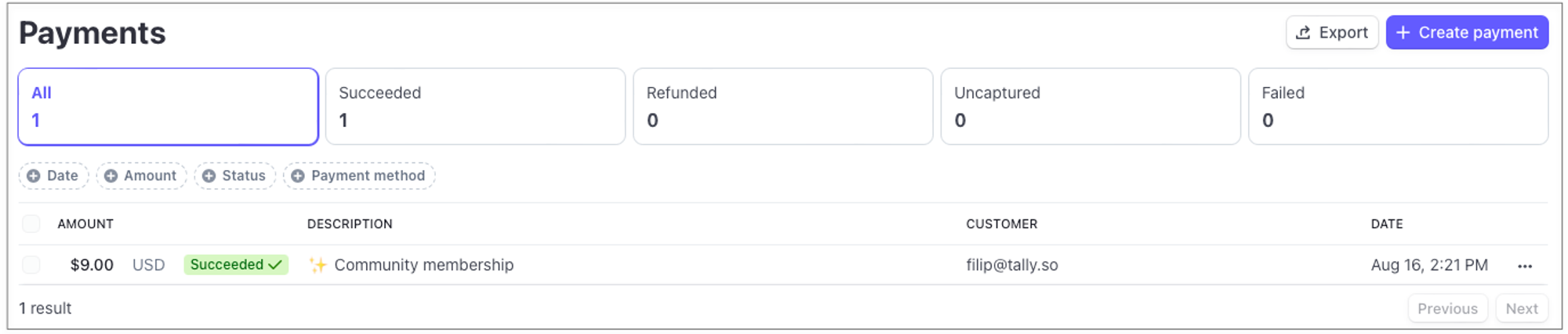
Calculate the price
With Tally's calculated fields, you can calculate a price and update your payment form in real time based on your respondents’ answers. You could use this to:
- Automatically calculate and update the price in your payment form
- Create a shopping basket on a checkout page
- Calculate shipping costs
Read more about how to create calculated fields for your payment forms.
Templates and tutorials
Take a look at our guides and template gallery for pre-made payment form templates.
FAQs about payments
Can I test payments?
It is not possible yet to use Stripe’s test cards to test the payment form, but you can upvote this feature here.
Can I create invoices for collected payments?
Our Stripe integration does not automatically send a receipt or generate invoices, but Stripe provides options to send receipts to customers after payments and generate invoices.
Can I collect recurring payments?
We don’t support collecting recurring payments.