Tally lets you easily add a signature block to your form and capture simple electronic signatures for contracts, offers, payments, and more. Use this feature to skip the paperwork and securely capture electronic signatures with your form. Tally forms and the signature field are mobile-friendly and accessible on any device.
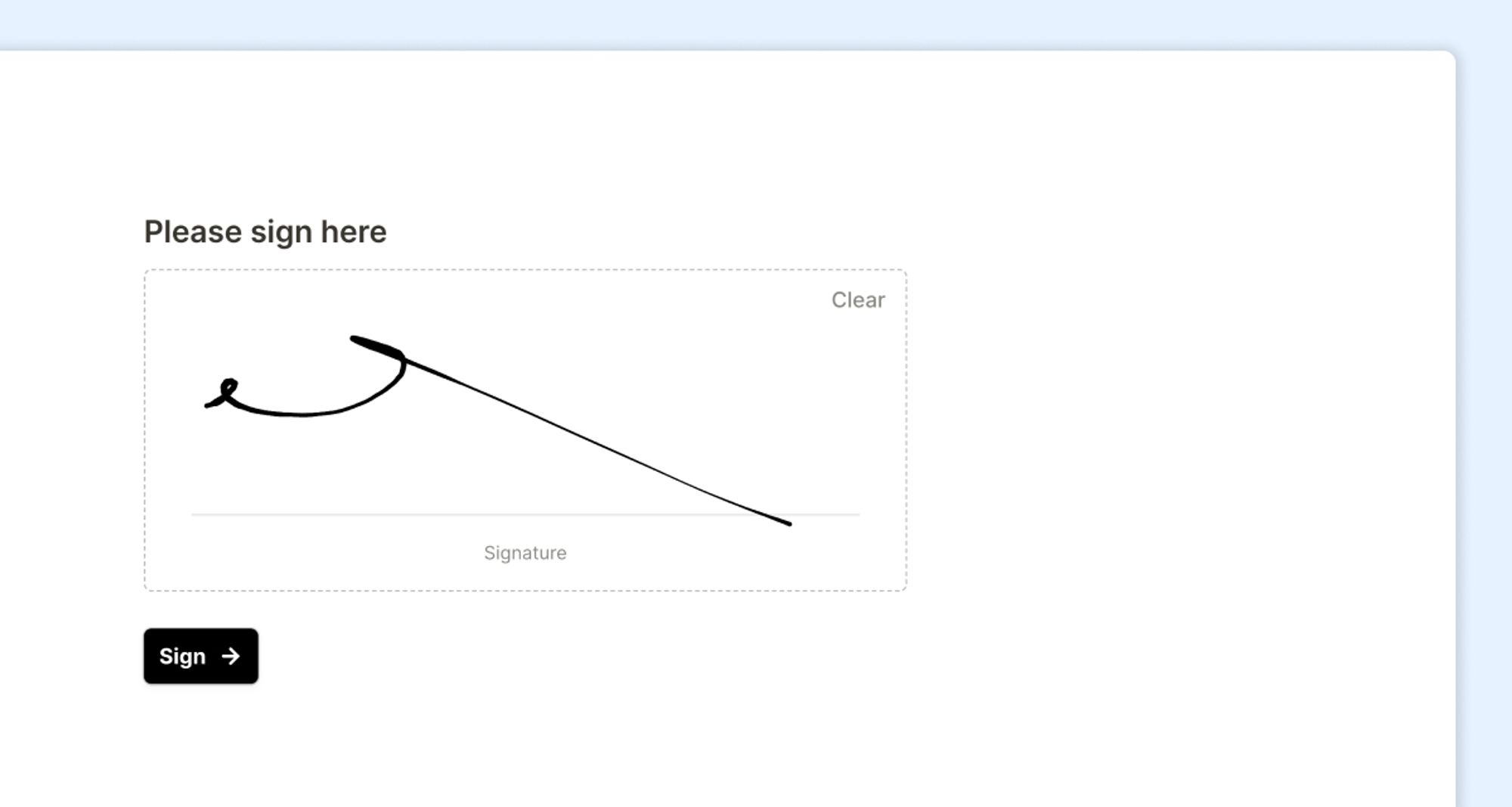
Electronic signatures are available for free to all Tally users.
Please check the local requirements for valid eSignatures in your country, or seek legal advice if unsure how to collect signatures.
Add a signature field to your form
- Create a new form or choose a form already in your dashboard
- Type
/signatureand insert the block
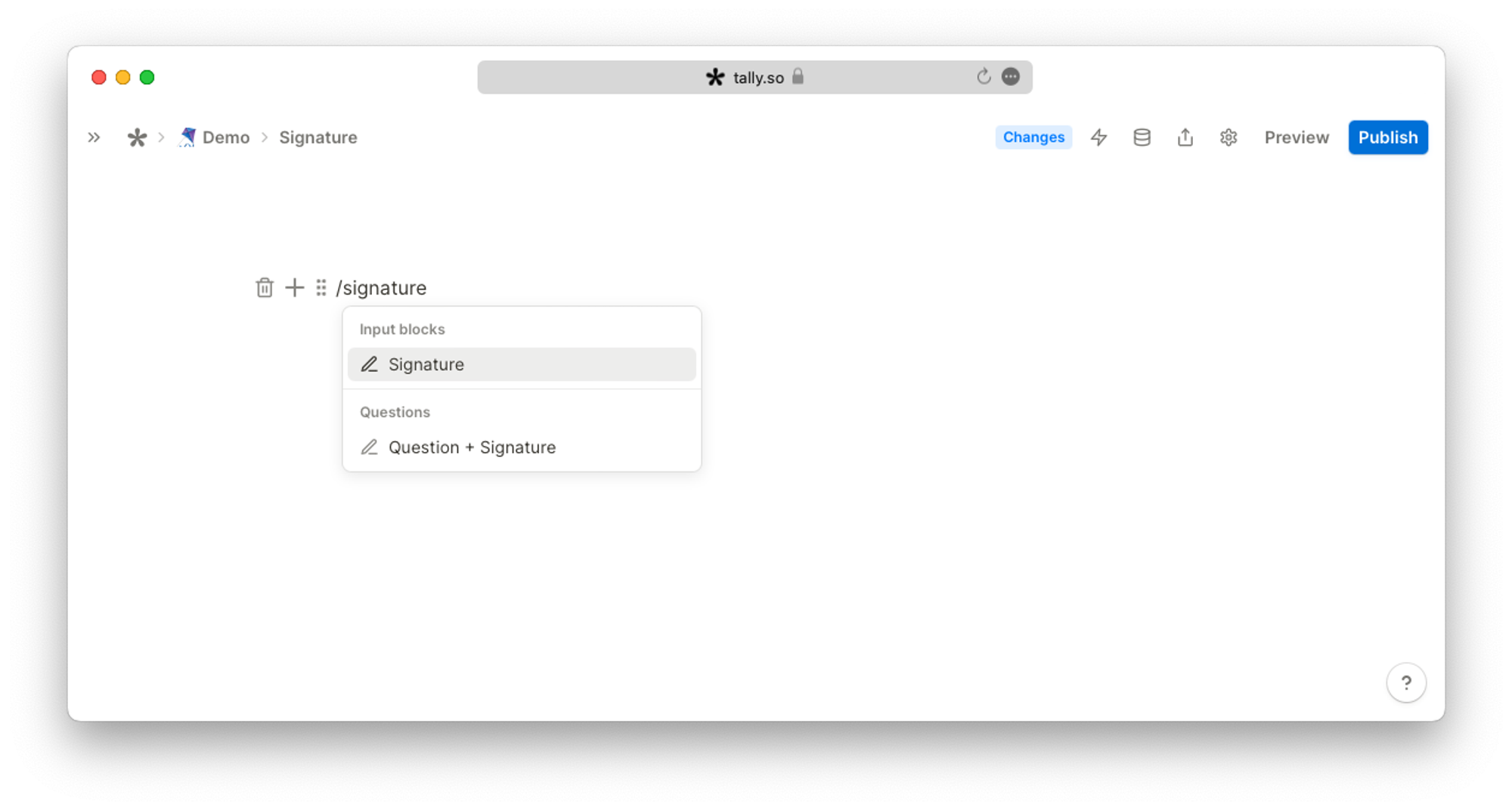
- Adjust the signature label if needed. You can do this by clicking
::next to the signature block and typing a new label.
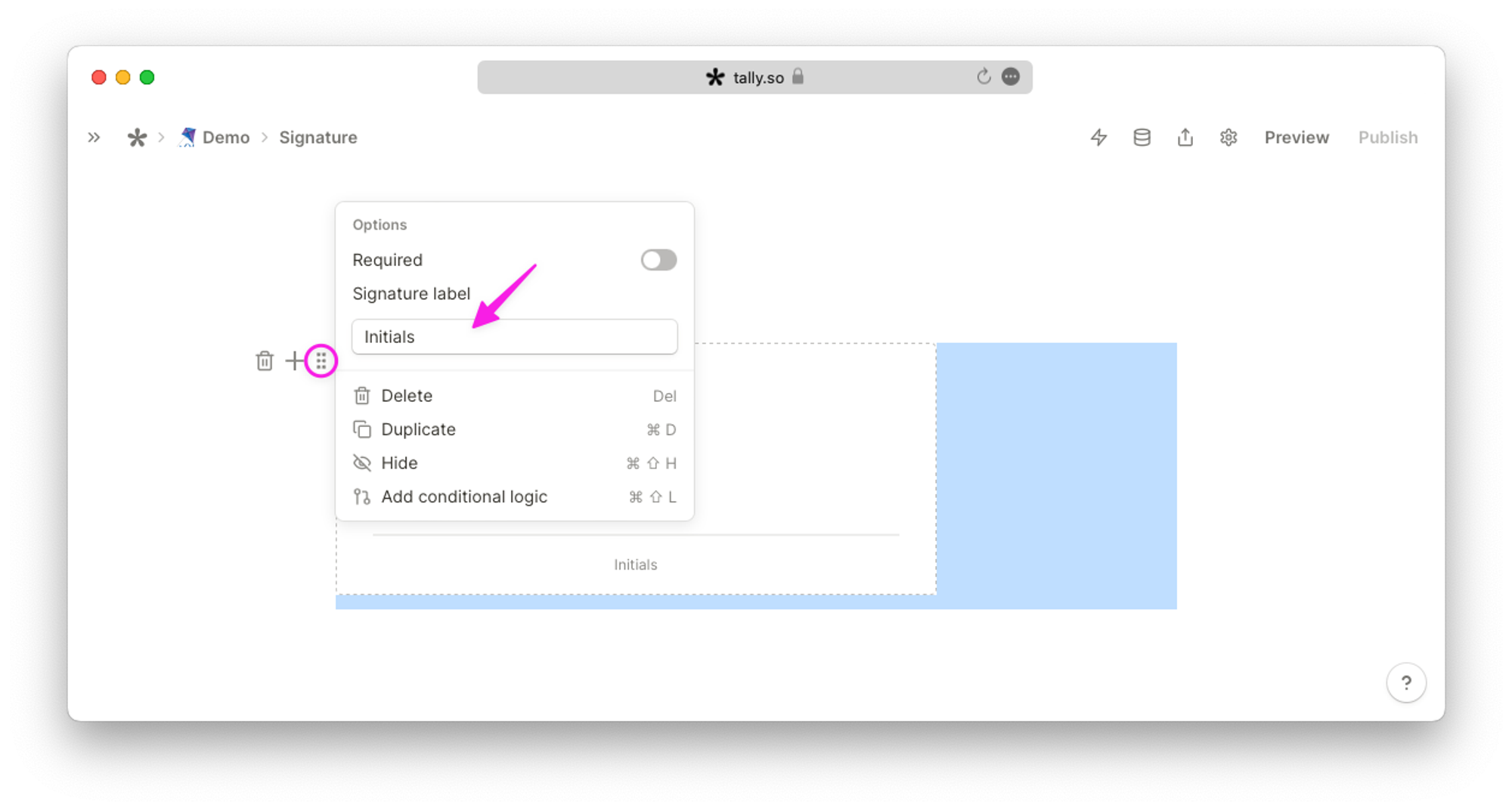
- Click the
Publishbutton on your form, and you're ready to collect signatures!
View collected signatures
Signatures are saved securely as image files in your Tally dashboard. Go to the
Summary or Submissions tab for an overview of the signature files. Click on the signatures files to open them.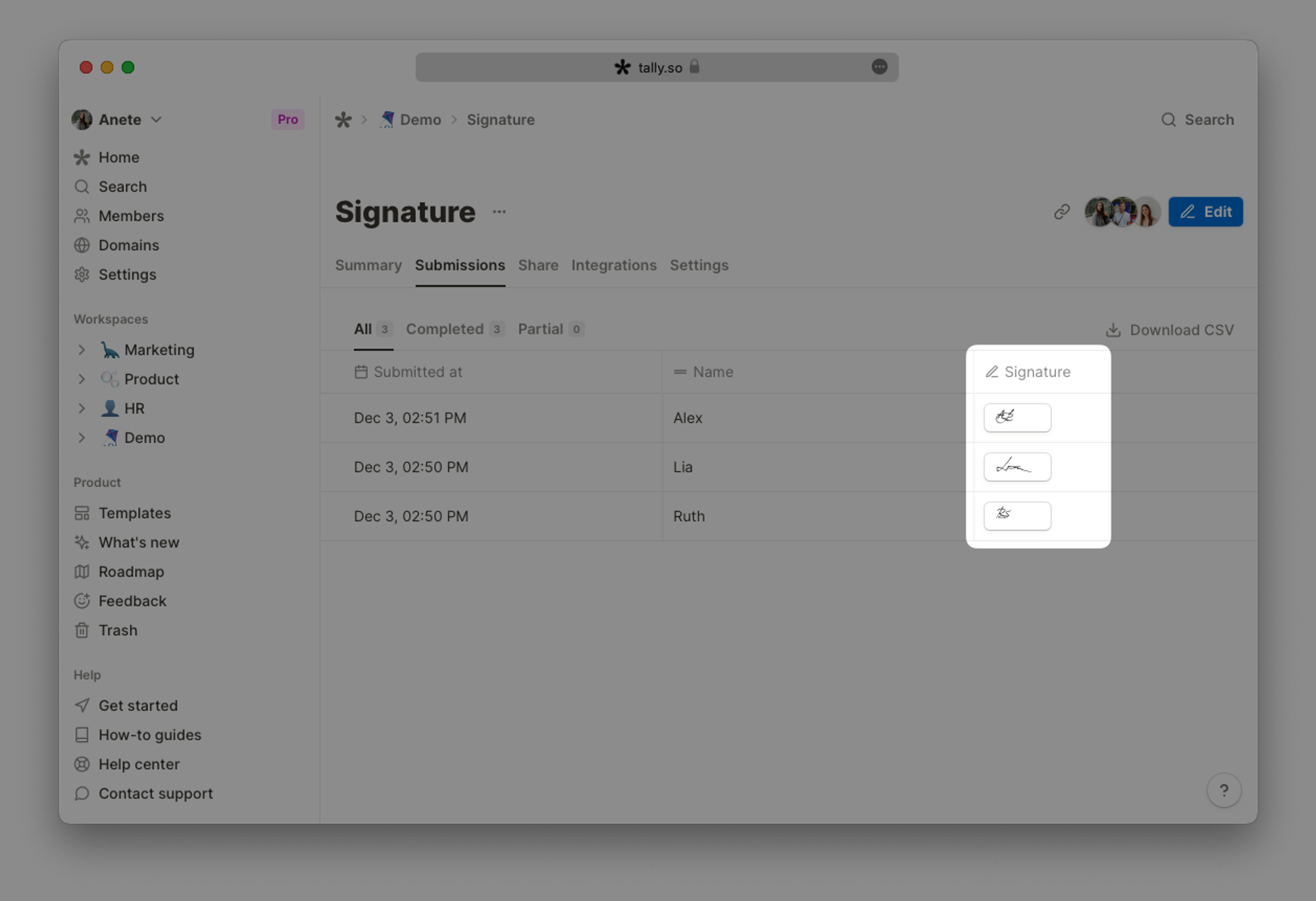
For privacy reasons, signatures are not saved as partial submissions.
Integrations
The signature field works with all Tally integrations (such as Notion, Airtable, and more), and you can sync it to any other tool using Zapier, Make, or webhooks.